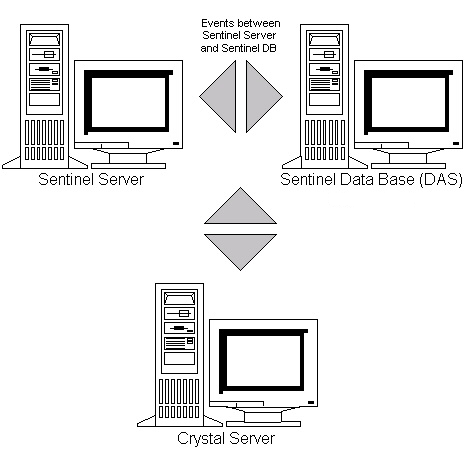8.0 Crystal Reports for Linux
Business Objects Crystal Reports Server is the reporting tool used with Sentinel. This section discusses the installation and configuration of Crystal Reports Server for Sentinel on Linux platform. For more information on supported platforms for Crystal Reports Server in a Sentinel environment, see Section 2.0, System Requirements.
On Linux, Sentinel has been tested with Crystal Reports Server XI R2 SP4. For more information on on downloading the latest service packs, see Section 8.3, Downloading the Service Packs for Crystal Reports.
This section discusses running Crystal Reports Server on Linux. For more information on running Crystal Reports Server on Windows, see Section 7.0, Crystal Reports for Windows.
IMPORTANT:The installation should be done in the order presented below.
Installing the Crystal Reports Server involves the following:
-
Installing the Crystal Reports Server XI R2
-
Patching the Crystal Reports Server
-
Publishing (importing) Crystal reports
-
Setting a “Named User” account
-
Testing connectivity to the Web Server
-
Enabling Top 10 reports (optional)
-
Increasing Crystal Reports Server Report Refresh Record Limit (recommended)
-
Configuring Sentinel Control Center to Integrate with Crystal Reports Server