5.4 SLA Availability Reports
To monitor the status of your Service Level Agreements (SLAs), you can write a report in SQL Views that includes availability, downtime, and breaches on specific elements during a month.
A BSLM license key is required for SLA Availability reporting.
5.4.1 Understanding Availability and Downtime
Availability and downtime are defined as follows:
-
Downtime and Availability are determined based on element condition data.
-
Downtime is recorded in milliseconds.
-
Availability is calculated based on the total time within the report time period.
For example, if you request availability for the month of January, the total possible time is the number of milliseconds from Jan 1, 12:00 AM until Feb 1, 12:00 AM.
Availability is determined by the formula: (total time in period minus total downtime in period) divided by total time in period.
The Availability value is between 0 and 1, where 1 = 100%.
By default, an element is available when its state is anything other than CRITICAL.
The Calendar and Time Categories specified are used to determine when system outages are relevant to the calculated Availability, Downtime, and Outage results. Only those system outages that occur during time windows of the Calendar that reference the included Time Categories are included in the calculated results. For example, outages that occur during a scheduled maintenance period are not included in the results if the Blackout time category is not specified as included in the view.
-
Optionally specify Agreement and Objective as part of the Where clause in the query, to calculate Availability using the SLA and Objective definitions to determine the total time window, versus report time period.
Agreement and Objective columns are not saved values, but allow Agreement and Objective definitions to be applied to the Availability calculation. Agreement and Objective are displayed as null unless defined as part of the query. These columns are optional in the SQL query.
-
Discontinuity is the time recorded when the software did not record any condition data. This might occur because of manually stopping an adapter, the Operations Center server, or a profile, or if the Operations Center server or a management system feed goes down unexpectedly.
It is not known by the software if the element was available during these times. By default, the BSLM engine calculates availability by assuming that there was no outage during these times.
Data on availability, outages, and breaches is stored in the availability, outages, and breaches tables. To use this data, you must create views that use these tables.
As an example, Figure 5-4 shows an availability report that was created using data from the Business Metric Demo adapter that is populated via a sample script:
Figure 5-4 Basic report showing availability, downtime, and outages
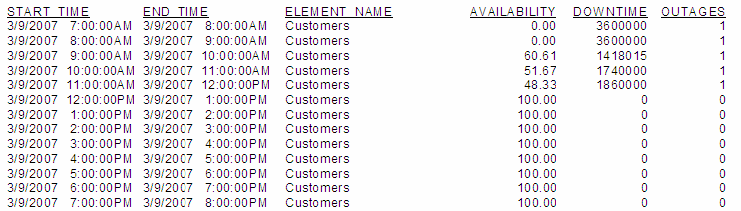
This demo adapter and data ship with Operations Center. For more information, see Service Level Management Demo
in the Operations Center Service Level Agreement Guide.
5.4.2 Creating an Availability Report
To create an availability report with demo BSLM data:
-
Configure a service model for the data.
For the example, the service model is called Customers and contains one element called Customer2.
-
Create a new view called Availability.
-
Select Customer for Element.
-
Select Availability for Table.
-
Select a period for which you know there is data for the Report Time Period and a corresponding Report Interval.
-
Configure SQL Views, if you have not done so already.
For more information, see Section 2.1, Prerequisites.
-
Extract the performance data into Microsoft Excel or Crystal Reports and create a report.
For more information, see Section 3.0, Queries and Reports.