Environment
Identity Reporting 4.5.x, Identity Reporting 4.6.x
Data Collection Service Driver
OSP 6.x
Situation
When trying to setup the Data Collection Service Driver, it requires the settings for SSO. In this scenario, the reporting server is setup for HTTP, and the OSP server is setup with HTTPS.
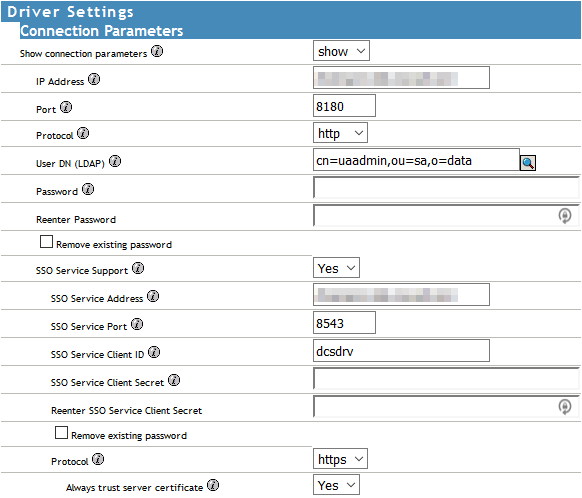
When trying to start the Data Collection Service Driver, and the connection settings have been verified, a level 5 trace will show the driver still won't start because of the following error:
Code(-9006) The driver returned a "retry" status indicating that the operation should be retried later. Detail from driver: <description>Subscriber Error: (Error 401) Could not connect to
the URL 'https://reporting.test.com:8543/IDMRPT-CORE/rpt/idvs'. Unauthorized User Account error
Resolution
Workaround:
Setup the reporting server for HTTPS. Consider these steps from the documentation for updating the SSL settings.