4.3 Web Interface Toolbar
The PlateSpin Transformation Manager Web Interface toolbar gives you access to the key product features described in Table 4-2.
Figure 4-1 PlateSpin Web Interface Toolbar
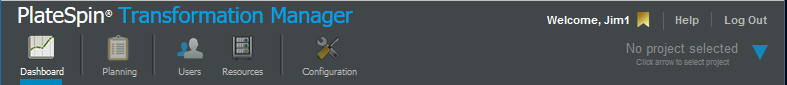
Table 4-2 Toolbar Options
|
Option |
Description |
|---|---|
|
Dashboard |
The Dashboard tab provides a summary view of status and health information about workload transformations. Information is restricted based on the permissions associated with the user’s assigned role. All users except the Dashboard user can also view the following information in the Dashboard:
|
|
Planning |
The Planning tab allows you to configure the following information for your transformation project:
For information about setting up a project and scheduling waves and batches, see Section IV, Planning Transformation Projects. For information about importing workload information and planning workload transformations, see Section V, Workloads. |
|
Users |
The Users tab allows you to configure the following elements for your transformation project:
See Section III, Users. |
|
Resources |
The Resources tab allows you to configure the following network information for your transformation project:
|
|
Configuration |
The Configuration tab allows the System Administrator to perform the following tasks:
|
|
Global Project Selector |
The Global Project Selector narrows the scope globally to a single project for the information displayed and acted on. When it is enabled, the dialogs automatically complete fields for the project and its parent organization. |
|
Bookmarks |
The Bookmarks menu provides a list of bookmarks to pages, dialogs, and queries that the logged-in user has made. |
|
Help |
The Help menu provides links to help pages for your current location, help for common tasks, a link to online documentation, and information about the product. |