4.4 Understanding Layer 2 Trace
The nature of a corporate Layer 2 Ethernet network topology is a complicated proliferation of transmission technologies, Layer 2 switches, Layer 2/3 hybrid devices and VLAN technologies. Layer 2 corporate networks have no standardized infrastructure for performing a Layer 2 trace, such as the standard traceroute for Layer 3. By nature, the data gathered from a Layer 2 corporate network is dynamic, especially with respect to the SNMP Port Forwarding Database in Layer 2 switches.
Vivinet Diagnostics uses SNMP as its primary method of retrieving data from the Layer 2 environment. Because SNMP-implementation standards vary by vendor, you may need to define in Vivinet Diagnostics all of the Layer 2 devices in your network.
By understanding and implementing the ideas discussed in the following topics, you enable Vivinet Diagnostics to fully employ your Layer 2 as a data source.
4.4.1 FAQs
To make the best of the data you can retrieve from your Layer 2 devices, review the answers to the following frequently asked questions.
- When should I configure devices?
-
If your network does not support LLDP and contains all Nortel switches or a mix of vendor switches, configure your Layer 2 devices before running your first Diagnosis. For more information, see Section 4.4.2, Device Configuration. You can change your configuration information at any time.
If you open a saved Diagnosis, the configured Layer 2 devices are those that appear in the Layer 2 Switch dialog box, which you can access from the Options menu. These devices may not be the same devices configured at the time you saved the Diagnosis.
- Which switches should I configure?
-
For Target Devices on different subnets: In an all-Nortel environment, configure at least one switch in each Layer 2 segment of the trace, as well as every switch that does not support SONMP or LLDP. In an all-Cisco environment, configure every switch that does not support CDP. In an environment that contains a mix of Nortel and Cisco switched equipment, configure all of the Layer 2 switches because CDP and SONMP do not interact.
If a switch seems to be missing after running a Diagnosis, you may need to configure the switch’s management address. You definitely need to configure the switches for vendors other than Nortel or Cisco.
For Target Devices on the same subnet: In an all-Nortel or all-Cisco environment, configure at least one known switch in the path, as long as CDP, SONMP, or LLDP is enabled on all switches. In an environment that contains a mix of Nortel and Cisco switched equipment, configure all of the Layer 2 switches because CDP and SONMP do not interact.
If a switch seems to be missing after you run a Diagnosis, you may need to configure the switch’s management address. You definitely need to configure the switches for vendors other than Nortel and Cisco.
- Do Cisco and Nortel devices have special requirements?
-
CDP must be enabled on Cisco devices. SONMP or LLDP must be enabled on Nortel devices. For more information, see the next two questions, and review Section 1.3, Cisco Discovery Protocol, Section 1.5, Nortel SONMP or NDP, and Section 1.6, Link Layer Discovery Protocol.
- Does CDP need to be enabled?
-
Vivinet Diagnostics queries the results of Cisco Discovery Protocol (CDP) processing to discover Cisco Layer 2 devices that might be relevant to the Diagnosis. Once these Layer 2 devices are discovered, Vivinet Diagnostics sends them SNMP queries to find out where network issues are occurring. If CDP is disabled, devices will probably drop CDP packets and the Layer 2 trace will not progress past the point where the packets were dropped.
If you disabled CDP on any Cisco router or switch, re-enable it. For more information, see Section 1.3, Cisco Discovery Protocol.
- Does SONMP need to be enabled?
-
Vivinet Diagnostics queries the results of SynOptics Network Management Protocol (SONMP) processing to discover Nortel Layer 2 devices that might be relevant to the Diagnosis. Once these Layer 2 devices are discovered, Vivinet Diagnostics sends them SNMP queries to find out where network issues are occurring. If SONMP is disabled, devices will probably drop SONMP packets and the Layer 2 trace will not progress past the point where the packets were dropped.
SONMP is enabled by default on Nortel switches. If you disabled it on any switch, re-enable it. For more information, see Section 1.5, Nortel SONMP or NDP.
- What happens if CDP or SONMP is not enabled?
-
If LLDP is not enabled, Layer 2 switches for which SONMP or CDP is not enabled will be invisible to a diagnostic test or can bring the test to a halt. When SONMP or CDP is enabled, Vivinet Diagnostics can automatically determine the management IP addresses of physically neighboring Layer 2 switches.
- Why are some devices “unordered”?
-
Devices can be labeled as “unordered” for several reasons:
-
If you did not configure your Layer 2 devices, Vivinet Diagnostics cannot precisely pinpoint their location and so labels them as unordered.
-
If you have not enabled SONMP, CDP, or LLDP, even configured devices are labeled as unordered.
-
If your environment contains devices that do not support SONMP, CDP, or LLDP, such as devices from vendors other than Cisco and Nortel, Vivinet Diagnostics cannot pinpoint their location and so labels them as unordered.
-
In a mixed-vendor Layer 2 environment in which Cisco devices run CDP and Nortel devices run SONMP, a Cisco switch will not know its neighbor is a Nortel switch — CDP and SONMP do not interact. In this situation, Vivinet Diagnostics cannot determine the correct placement for some devices.
Icons representing the unordered devices are displayed in a table below the Path Trace in the Diagnose view. For more information, see Section 5.1.7, Unordered Devices.
-
- Why doesn’t my device show up in a Path Trace or in the unordered device list?
-
Your Layer 2 device may not show up in a Path Trace or in the unordered list, for one or more of several reasons:
-
Vivinet Diagnostics was unable to find references to the Target Device’s MAC addresses in the Port Forwarding Database (PFD) of the switch.
-
Vivinet Diagnostics was unable to determine the MAC address of the Target Device itself.
-
Vivinet Diagnostics assumes recent traffic between Target Devices will leave entries in the Layer 2 device’s PFD. If PFD entries have timed out, Vivinet Diagnostics is unable to determine whether the device was part of the Path Trace. The standard SNMP time-out for PFD entries is five minutes.
If one of the aforementioned errors occurs, a message is logged in the Error Log as a “not found” error for the SNMP_Get_Forwarding_Port action. The Error Log also lists all of the switch IP addresses for which Vivinet Diagnostics did not find a MAC address.
If an expected device does not appear in the Path Trace and its IP address does not appear in the Error Log, manually configure the device in Vivinet Diagnostics. If the device’s IP address is not listed, then Vivinet Diagnostics did not query it. Manual configuration will make the device visible to Vivinet Diagnostics. However, if the IP address is listed, then the device was queried. Manual configuration will not make it any more visible to Vivinet Diagnostics.
For more information, see Section 4.4.2, Device Configuration.
-
4.4.2 Device Configuration
Vivinet Diagnostics has a stateless design. It does not retain knowledge learned between diagnoses. So when it runs diagnostic tests of Layer 2 devices, it performs a CDP/SONMP/LLDP discovery on every device associated with the Layer 2/Layer 3 path, looking for problems with VoIP quality. However, your Layer 2 could be so extensive as to cause Vivinet Diagnostics to perform a Diagnosis for longer than the expected three to ten minutes, thereby unduly burdening your network with diagnostic traffic.
Visible (configured) Layer 2 devices prevent Vivinet Diagnostics from overburdening your network when it performs sweeps of subnets during diagnoses. You can configure Vivinet Diagnostics with a list of the devices it should query for Layer 2 data and topology information.
NOTE:
-
Configuring many Layer 2 switches generally results in shorter diagnostic jobs. However, configuring many Layer 2 switches can result in more SNMP traffic because Vivinet Diagnostics queries every configured switch, even those not applicable to the current Diagnosis.
-
Configuring a minimal number of Layer 2 switches results in less SNMP traffic, but a Diagnosis will take longer to run because Vivinet Diagnostics will have to perform more CDP/SONMP discoveries.
-
The Vivinet Diagnostics Layer 2 trace implementation includes a throttle that prevents your network from being inundated with heavy SNMP traffic if many switches are manually configured.
Configure Layer 2 devices through the Options menu of the Vivinet Diagnostics Console, or create a text file that identifies every Layer 2 device in your network. This latter option is useful when you have more devices than you can conveniently enter through the Options menu.
To configure Layer 2 devices using the Options menu:
-
On the Options menu, click Layer 2 Switch, and then click Add.
-
In the Layer 2 Switch field, type the IP address or DNS hostname of a Layer 2 device in your network.
To create a text file identifying Layer 2 devices:
-
Using a text editor, such as Microsoft Notepad, create a blank text file.
-
Save it as switchConfig.txt into the following directory on the Vivinet Diagnostics Console computer:
\Documents and Settings\All Users\Application Data\NetIQ\Vivinet Diagnostics
-
In the body of the text file, type a list of Layer 2 devices, using the following format:
45 X switch1IPaddressOrhostname switch2IPaddressOrhostname … switchXIPaddressOrhostname
where X = the number of switches. The “45” is a required entry that facilitates consistency checking, an internal function of Vivinet Diagnostics. The following is an example:
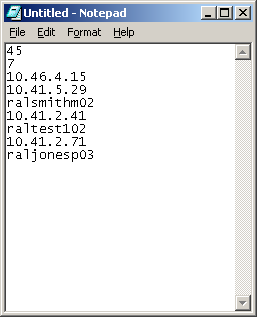
-
Save the text file as specified in Step 2. Vivinet Diagnostics cannot locate the file if you save it with any other name or in any other directory.
4.4.3 Limitations
So as to better evaluate the results of a Path Trace involving Layer 2 devices, review the following limitations.
-
A Layer 2 trace is performed only on the first and last Layer 3 links in a path. The direction of the trace is represented by the direction of the link arrows in the Path Trace of the Diagnose view.
-
Vivinet Diagnostics provides limited support for devices on the same subnet, a situation in which calls do not go through a router. When targets are on the same subnet, Vivinet Diagnostics does not run a traceroute. It relies entirely on third-party activity, such as a recent phone call, to populate the Port Forwarding Database.
-
Vivinet Diagnostics provides only basic gap-handling support: the trace stops after encountering the first gap in the path and all switches after the gap remain unordered. For more information, see Section 5.1.7, Unordered Devices.