3.6 Managing Filters
You can edit and delete only the filters that you created. The default filters and the filters that other users have shared with you cannot be edited or deleted.
3.6.1 Editing a Filter
-
In the Sentinel Web interface, select , then select the filter that you want to edit.
The filter criteria are displayed in the search results panel.
-
(Conditional) To edit the filter name, description, or the filter type, click .
The Edit Filter dialog box is displayed.
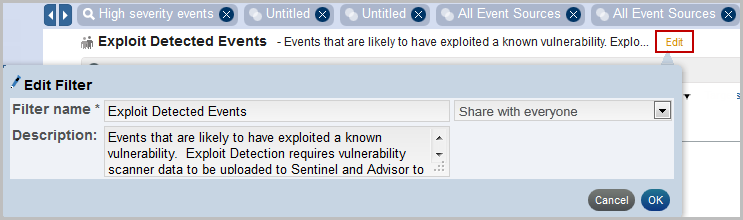
-
Make the necessary changes, then click .
-
(Conditional) To edit the filter criteria, click .
For more information on the criteria you can select, see Section 3.2.2, Filter Builder.
-
Make the necessary changes, then click .
-
Click
 , then select .
, then select .
3.6.2 Deleting a Filter
-
In the Sentinel Web interface, select , then select the filter that you want to delete.
-
Click
 .
.
-
Click to confirm deletion.