5.7 Installing the Monitoring Agent on a VM
In order to use the Monitoring feature on VMs or host servers, you must manually install the Monitoring Agent on them, then configure the agent.
The Monitoring Agent is usually installed on host servers during installation of the PlateSpin Orchestrate Server product.
To install the agent manually, use the following instructions, as applicable:
5.7.1 Installing the Agent in Windows
For instructions, see Installing the Orchestrate Monitoring Agent On Windows Machines
in the PlateSpin Orchestrate 2.5 Installation and Configuration Guide.
5.7.2 Installing the Agent in Linux
-
Download the appropriate PlateSpin Orchestrate Server ISO (32-bit or 64-bit) to an accessible network location.
-
(Optional) Create a DVD ISO (32-bit or 64-bit) that you can take with you to the machine where you want to install it.
-
Install the Monitoring Agent software:
-
Log in to the target VM or host server as root, then open YaST2.
-
In the YaST Control Center, click , then click to display the Add-on Product Media dialog box.
-
In the Add-on Product Media dialog box, do one of the following to select the ISO media for installation:
-
Select , click , insert the DVD, then click .
-
Select , click, select the ISO Image check box, browse to and select the ISO in the file system, then click .
-
-
Read and accept the license agreement, then click to display the following page:
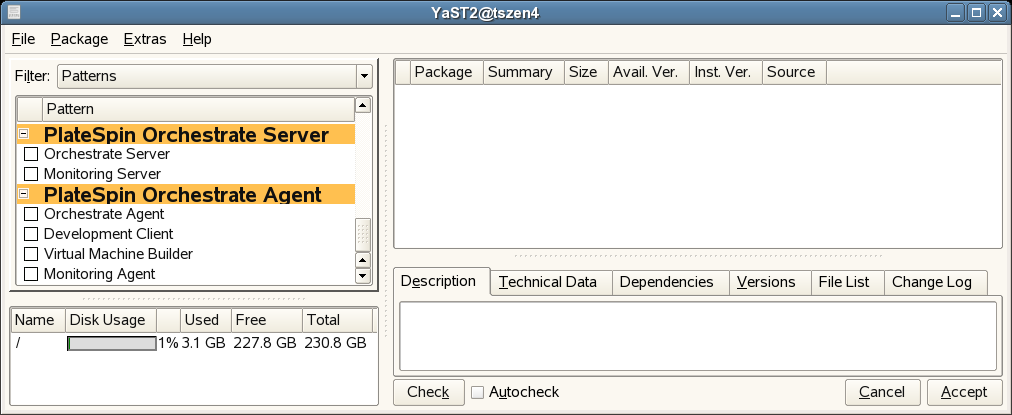
-
In YaST2, click the drop-down menu, then select to display the install patterns available on the PlateSpin Orchestrate ISO.
-
Select only the installation pattern.
This pattern installs the Ganglia Agent on each monitored node, which collects performance metrics and sends the data to the Orchestrate Monitoring Server. This pattern includes packages that help you configure the Agent.
-
Click to install the package.
-
-
To configure the Monitoring Agent, see
Configuring the Monitoring Agent
in the PlateSpin Orchestrate 2.5 Installation and Configuration Guide.