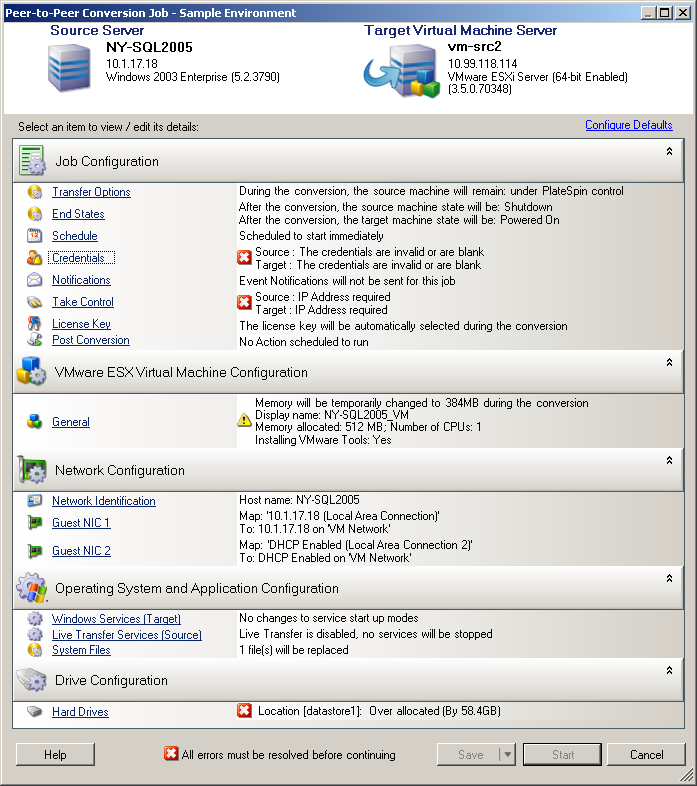3.1 Converting a Workload to a Virtual Machine (P2V, V2V)
To initiate a peer-to-peer workload virtualization conversion job:
-
Discover or refresh your source workload and your target VM host. See Discovering Source Workloads and Migration Targets.
-
Start a conversion job. See Selecting a Conversion Job Setup Method.
-
Configure the required parameters of the job. See Essentials of Workload Migration and Protection Jobs.
-
(Optional) If you are converting a workload to a virtual machine for business continuity purposes, enable incremental synchronizations. See Scheduling and Synchronization.
-
Run the job.
Figure 3-1 Peer-to-Peer Conversion Job Window (P2V in Advanced Mode)