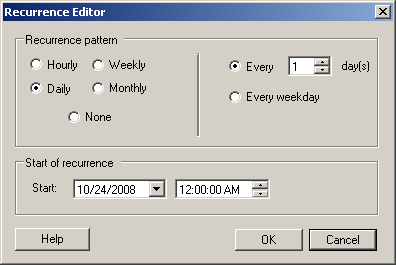5.7 Scheduling and Synchronization
An important element of a conversion job is scheduling. Scheduling options enable you to specify:
-
Whether the conversion job is to run immediately or on a specific date and a specific time. For information on other options that Portability Suite provides for saving and executing jobs, see Setting Up, Executing, and Managing Jobs.
-
Whether to enable incremental synchronization of the target with the source. This establishes a protection contract for workload or workload image protection jobs with two synchronization schedules: full and incremental.
To access scheduling options of a conversion job:
-
In Advanced mode: In the Conversion Job window, under the Job Configuration section, click .
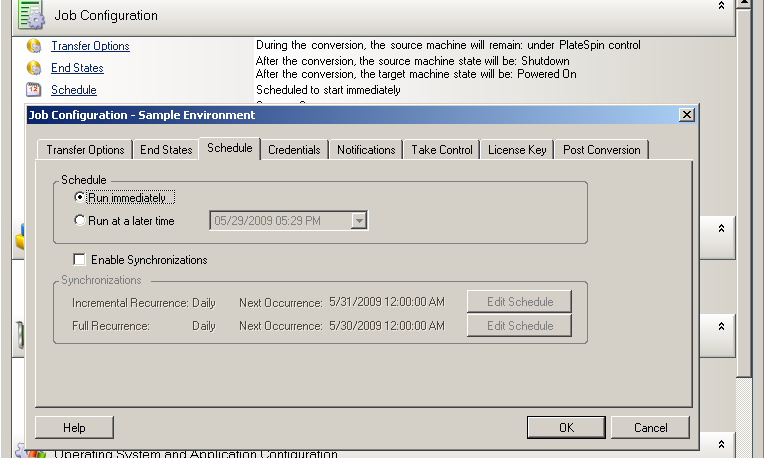
-
In Wizard mode: In the wizard’s navigation pane, click .
To edit either schedule, select the option, then click .
NOTE:Synchronizations require the Live Transfer method. If Live Transfer is not supported for a particular conversion, this option is disabled.
If the schedules of an incremental and a full synchronization coincide, the full synchronization takes precedence. For example, if a full synchronization is scheduled for every Sunday at 1:00:00 a.m., and an incremental synchronization is scheduled to run every day at 1:00:00 a.m., on Sundays at 1:00:00 a.m. only a full synchronization runs.
5.7.1 Working with the Recurrence Editor
The Recurrence Editor enables you to specify scheduling options for synchronizing your target VM or Flexible Image with changes on your source workload. Depending on your conversion requirements, you can specify a schedule for a full synchronization or incremental synchronization.
To edit either schedule, click in your job’s schedule. Options displayed in the Recurrence Editor dialog box depend on prior job configuration selections.
These settings control the recurrence pattern of incremental and full transfers.