2.2 Understanding Service Models Components
Use service models to group elements in an enterprise that represent the various management activities or services related to a business. For example, an Order Processing service can consist of the following elements: Order Capture, Billing, Manufacturing, and Delivery Services. These elements can be subdivided into functional or physical groupings. For example, Order Capture can consist of a Web Farm, Database Farm, Network Communications, and an Order Capture application.
Service models are presented in element hierarchies that can consist of elements (Elements), geographical sites (Locations), or other business resources. Each parent element has a state that is determined by the most severe state of its child. For example, if the state of the Billing system is CRITICAL, then the state of its parent, Order Processing Service, is also CRITICAL. The color of the Service Model icon identifies its state.
Elements can be grouped based on their geographical location under Location. For example, if technicians are responsible for particular geographical locations, create a site for each location, then link to the corresponding technology in the Elements tree. Figure 2-1 shows an example of a service model.
There are different ways to populate a service model:
-
Manually create each element.
-
Import hierarchies using the Server > Configuration > Import option.
-
Use SCM to generate new element hierarchies from multiple, varied data sources.
In Figure 2-1, all the first-level elements under Supply Chain were created manually using the Add Element option. Child elements with state information were added under these first-level elements using the Match By criteria feature, which is explained in Section 3.1.1, Assigning Elements to a Service Model.
The Layout view was created to graphically depict the business process. A quick glance at the element states shows the Manufacturing, Order Capture, Payment Capture, and Schedule Factory are CRITICAL and require attention. For more information about creating custom Layout views, see the Operations Center 5.6 Custom Drawing and Layout Guide.
Figure 2-1 Service Model Element Hierarchy and Associated Layout Drawing
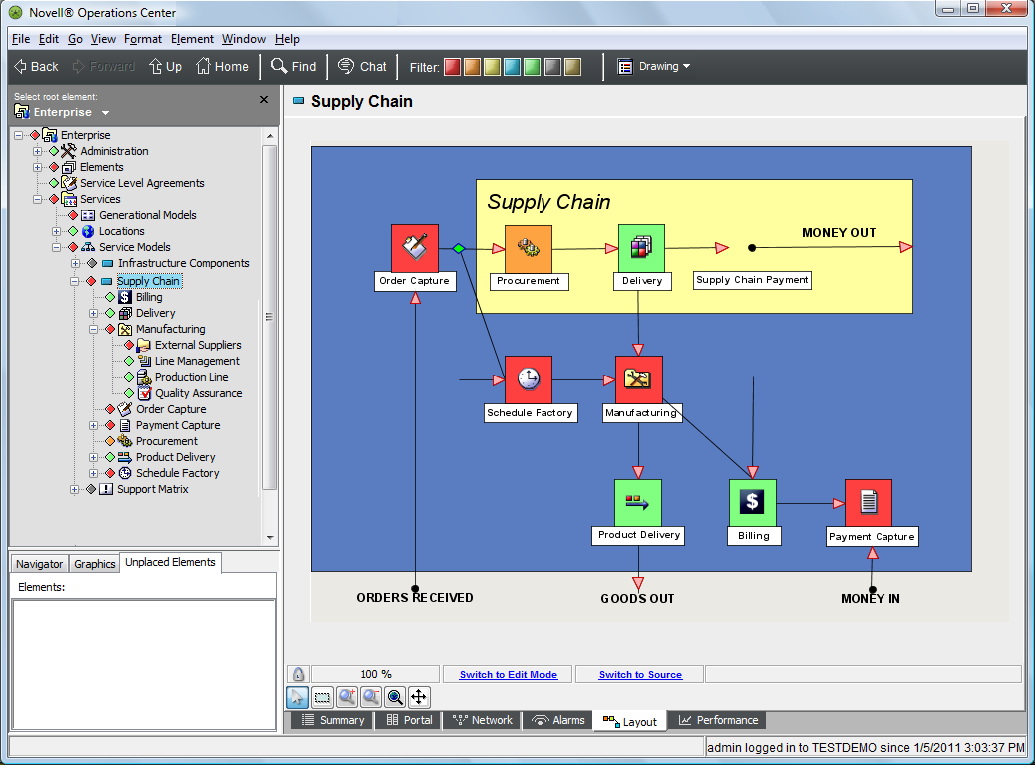
Locations elements can consist of Service Models, elements (such as Elements), or other geographical sites. Each site has a state that is based on the states of its underlying sites, or elements. The state of a site is identified by the color of the site icon.
Figure 2-2 Service Model by Location

Before defining service models, determine how your company organizes network management activities, business processes, or its information. The configuration should reflect the way your company works. The following illustration shows a hierarchy set up by geographic location:
Figure 2-3 Sample Service Model Hierarchy
