3.3 Configuration Properties for Event Manager and Event Manager Agent
The Operations Center Configuration Manager contains settings related to both the Event Manager and Event Manager agents.
For information on the Configuration Manager, see Updating Server Settings Using the Configuration Manager
in the Operations Center 5.6 Server Configuration Guide.
Because Event Manager agents receive their configuration data from a central Configuration Manager, you can configure all Event Manager agents from the main Operations Center Configuration Manager without having to update agents configurations directly on each remote host.
For information on creating an Event Manager agent, see Section 8.0, Creating and Defining Agents.
3.3.1 Accessing Event Manager and Agent Configuration Settings
If selected during the installation process, the Operations Center Configuration Manager automatically opens during the installation process. Use the Configuration Manager to configure Event Manager and Event Manager agent properties.
To access the Configuration Manager:
-
Do one of the following:
-
Click the Windows Start button, select Programs > NetIQ Operations Manager, then click Configure NetIQ Operations Manager.
-
To access the Configuration Manage for an agent on a remote host, do one of the following:
-
On Windows: At the DOS prompt, run customizer from the \install_path\bin directory.
-
On Unix: Run Customizer from the /install_path/bin directory.
-
-
-
For information on Event Manager properties, continue to Section 3.3.2, Understanding Event Manager Properties.
For information on agent properties, continue to Section 3.3.2, Understanding Event Manager Properties.
3.3.2 Understanding Event Manager Properties
Event Manager related settings are updated in Event Manager section of the Operations Center Configuration Manager.
Figure 3-1 Event Manager settings showing in the Operations Center Configuration Manager
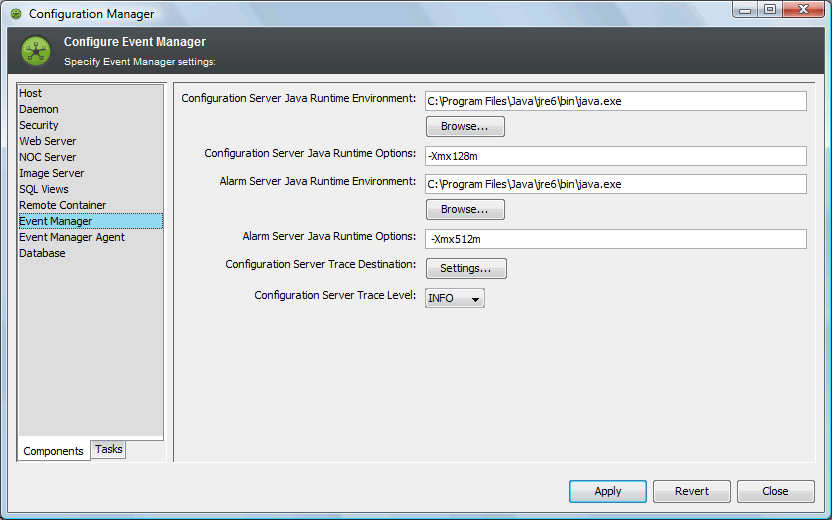
Table 3-1 describes the settings in the Operations Center Configuration Manager related to Event Manager. For more information on the Configuration Manager, see the Operations Center 5.6 Server Configuration Guide.
Table 3-1 Configuration Manager Event Manager Settings
|
Setting |
Windows Default |
UNIX Default |
Description |
|---|---|---|---|
|
Configuration Server Java Runtime Environment |
C:\OperationsCenter_ install_path\jre\bin\java.exe |
/OperationsCenter_ install_path/jre/bin/java.exe |
Executable for the Java Runtime Environment for the Event Manager Configuration Server. Click Browse to navigate to the location of the JRE. For more information about configuring Java and Memory, see the Operations Center 5.6 Server Configuration Guide. |
|
Configuration Server Java Runtime Options |
‑server ‑Xmx128m |
‑Xmx128m |
Option for running VM for the Event Manager Configuration server. For more information about configuring Java and Memory, see the Operations Center 5.6 Server Configuration Guide. |
|
Alarm Server Java Runtime Environment |
C:\OperationsCenter_ install_path\jre\bin\java.exe |
/OperationsCenter_ install_path/jre/bin/java.exe |
Executable for the Java Runtime Environment for the Event Manager Alarm Server. Click Browse to navigate to the location of the JRE. For more information about configuring Java and Memory, see the Operations Center 5.6 Server Configuration Guide. |
|
Alarm Server Java Runtime Options |
‑server ‑Xmx256m |
‑server ‑Xmx256m |
A setting for VM for the Event Manager Alarm server. Usually does not need changing. |
|
Configuration Server Trace Destination |
\OperationsCenter_ install_path\logs |
/OperationsCenter_ install_path/logs |
The settings for the Event Manager server trace logs. |
|
Configuration Server Trace Level |
INFO |
INFO |
These settings control how much information is passed to the Event Manager server trace logs. |
3.3.3 Understanding Event Manager Agent Properties
Event Manager Agent related settings are updated in Event Manager Agent section of the Operations Center Configuration Manager.
Figure 3-2 Event Manager Agent settings showing in the Operations Center Configuration Manager
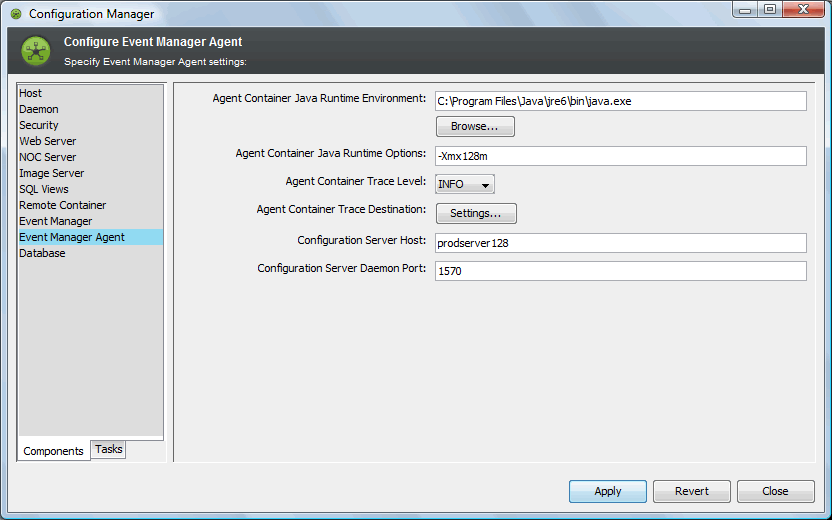
Table 3-2 describes the settings in the Operations Center Configuration Manager related to Event Manager Agents. For more information on the Configuration Manager, see the Operations Center 5.6 Server Configuration Guide.
Table 3-2 Configuration Manager Event Manager Agent Settings
|
Setting |
Windows Default |
UNIX Default |
Description |
|---|---|---|---|
|
Agent Container Java Runtime Environment |
C:\OperationsCenter_ install_path\jre\bin\java.exe |
/OperationsCenter_ install_path/jre/bin/java.exe |
Executable for the Java Runtime Environment for the Event Manager Agent Container. Click Browse to navigate to the location of the JRE. For more information about configuring Java and Memory, see the Operations Center 5.6 Server Configuration Guide. |
|
Agent Container Java Runtime Options |
‑server ‑Xmx128m |
‑server ‑Xmx128m |
Options for running VM for the Event Manager Agent Container server. Usually does not need changing. For more information about configuring Java and Memory, see the Operations Center 5.6 Server Configuration Guide. |
|
Agent Container Trace Level |
INFO |
INFO |
These settings control how much information is passed to the Event Manager Agent trace logs. For more information about configuring trace logs, see the Operations Center 5.6 Server Configuration Guide. |
|
Agent Container Trace Destination |
\OperationsCenter_install_path\logs |
/OperationsCenter_ install_path/logs |
The location in which to save the Event Manager agent trace log files. For more information about configuring trace logs, see the Operations Center 5.6 Server Configuration Guide. |
|
Configuration Server Host |
IP address for localhost |
IP address for localhost |
IP address for the Event Manager Configuration Server for the agent. When an agent is installed with Operations Center or a Remote Container, this defaults to the local server. When the agent is stand alone, it must be populated. |
|
Configuration Server Daemon Port |
1570 |
1570 |
The daemon port that the Configuration Server runs under. Note that this value must match the Operations Center server Daemon Port setting in the Operations Center Configuration Manager. |