3.5 Understanding Operations Center’s Services Hierarchy for CMS
As communities are created within CMS, a new Services > Service Model hierarchy is built inside Operations Center to support the CMS environment. Figure 3-1 shows how this new hierarchy looks with one community Mclean created:
Figure 3-1 CMS Hierarchy
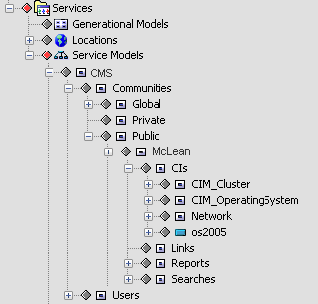
Under the Global, Private, and Public elements, as well as the Users element (which corresponds to a user’s myWorkspace), there is an element for each community containing the following substructure for its associated items:
-
CIs: Linked and native CI elements.
-
Links: Favorites.
-
Reports: Reports.
-
Searches: Saved searches.
For information on how to integrate and correlate technology and business data from other sources into the CMS Service Model, see the Operations Center 5.6 Service Modeling Guide.
In particular, Understanding Multi-Definition and Multi-Generational Configurations
in the Operations Center 5.6 Service Modeling Guide covers element correlation methods for rule or class-based correlation. Class-based correlation, which can be useful for the CMDB, is made possible with Class Relationship Templates, which require modification of the Metamodel Class element’s properties, detailed in Defining Classes, Behavior Models, and Property Pages
of the Operations Center 5.6 Service Modeling Guide.