5.5 Creating Alarms
Alarm definitions tell the deployed adapter definition how and where to list information as alarms.
5.5.1 Understanding Alarm Requirements Organization
When defining an alarm definition, the requirements are organized in four main tabs:
-
Alarm: Specify basic descriptive information for the alarm.
-
Query: Define a query to gather and filter database information to create the alarm properties. For more information, see Section 6.1, Defining a Query and Section 6.9, Testing Queries.
-
Schedule: Set up scheduling requirements for running the definition’s query and checking for new information at adapter runtime. For more information, see Section 6.10, Scheduling Queries.
-
Pages: Create alarm property pages and define the properties they contain at adapter runtime. For more information, see Section 5.9, Defining Custom Property Pages.
5.5.2 Creating an Alarm Definition
To create an alarm definition:
-
In the pane, select the parent element of the new alarm definition.
-
Right-click the parent element, then select or click
 ().
().
An alarm definition is created under the element.
5.5.3 Specifying Basic Properties
To specify basic properties for an Alarm Definition:
-
Select the alarm definition in the pane.
-
In the right pane, the icon is selected by default.
The pane shows basic properties for the alarm definition:
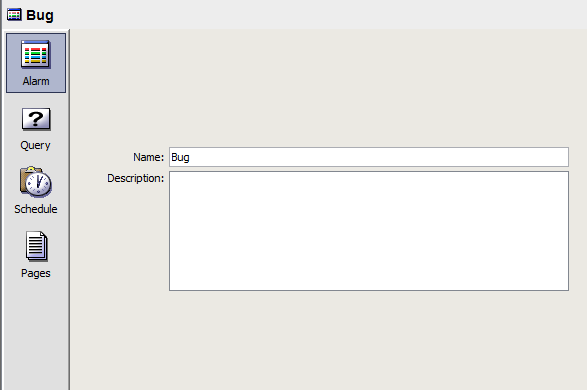
-
Specify the Name and Description for the Alarm Definition (this information is used only by the Definition Editor).
5.5.4 Next Actions to Perform
-
Specify an icon.
For instructions, see Section 4.3, Assigning an Adapter Icon.
-
Define and test a query.
For instructions, see Section 6.1, Defining a Query and Section 6.9, Testing Queries.
-
Pick a schedule for the query.
For instructions, see Section 6.10, Scheduling Queries.
-
Define property pages.
For instructions, see Section 5.9, Defining Custom Property Pages.