2.1 Observing Discovery Jobs
When you created a resource account for the first time, you might have noticed the status window of the Resource object change colors (see Step 2 in Automatically Registering a Resource
in the NetIQ Cloud Manager 2.1.5 Orchestration Installation Guide) from blue to green. You might also notice new jobs displayed as objects in the Explorer panel. What you are observing are the “discovery” jobs that are shipped with the Orchestration Server (different discovery jobs are shipped with the Orchestration Server, depending on which management pack you license).
To understand the reason why these jobs run:
-
In the Orchestration Console, click to open the Job Schedule view in the workspace.
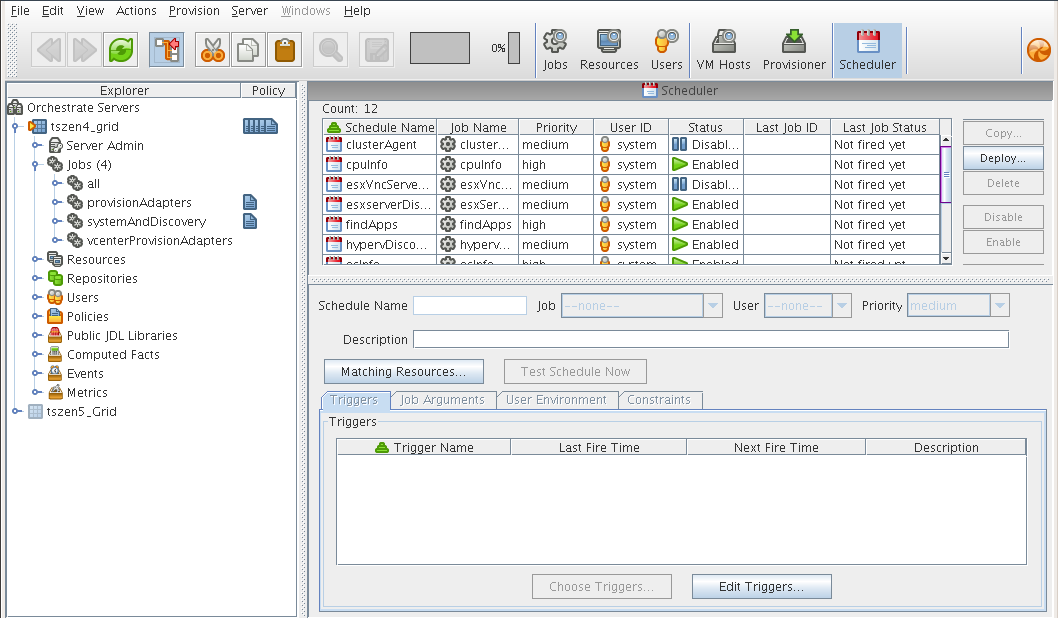
In this walkthrough of basic Orchestration Server functionality, you can see that several jobs are configured to run. If you select one of the jobs, such as cpuInfo, you will see that it was configured with a trigger called RESOURCE_ONLINE. All of the discovery jobs, like cpuInfo, are configured to run when the resource is online, that is, when the resource agent has logged into the Orchestration Server.
The discovery jobs, including provisioning adapter jobs, run basic operations at resource start as a convenience, to gather data that you or a job developer might need later when creating jobs, or that the Orchestration system might need as it allocates resources to run jobs. For example, the cpuInfo job and the osInfo job do some basic probing of the computing node (the machine where the agent is installed and has a resource account) for later reference.
To verify this, you can view the resource account that you created during the basic installation (as documented in Creating a Resource Account
in the NetIQ Cloud Manager 2.1.5 Orchestration Installation Guide) by selecting its object in the Explorer tree. By default, the page for the resource opens in the Orchestration Console admin view.
Figure 2-1 Resource Information Page After Discovery Jobs Run
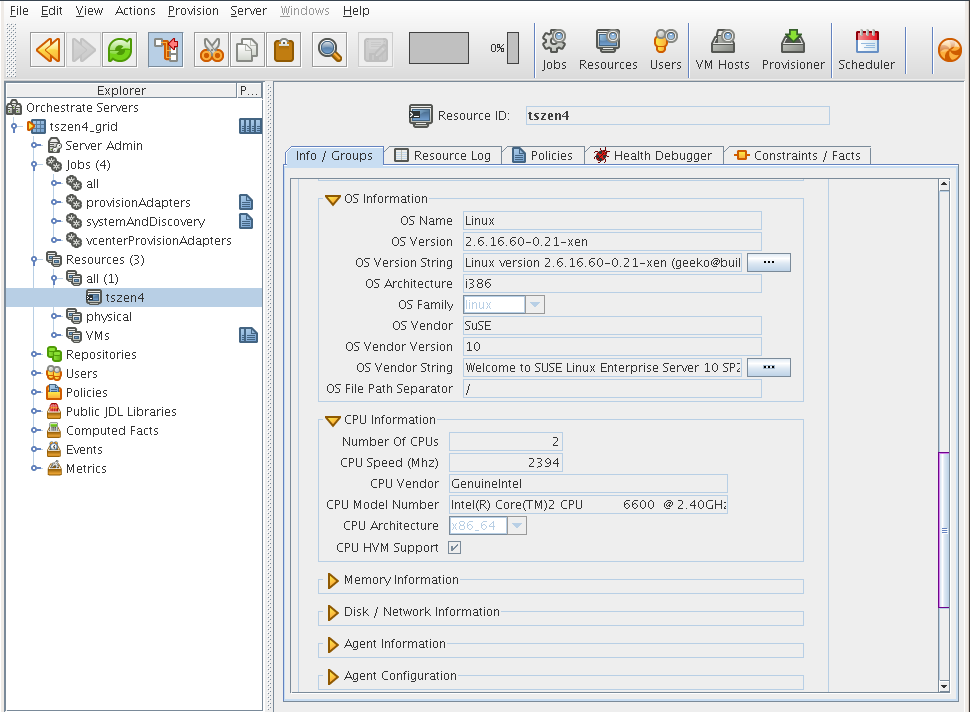
If you scroll down on the page, you see that the discovery jobs have gathered basic data about the processor and operating system of this computing node. If the jobs had not run at resource start, this information about the resource would not be ready for use.
Now that you have seen a how jobs are run by the Orchestration system on resource start, you can walk through the process of deploying and running a sample job on your own by proceeding with Section 2.2, Deploying a Sample Job.