11.3 Crystal Report Configuration
To configure the URL for Analysis and Advisor Reports:
-
Click .
-
In the Admin Navigator, click Crystal Report Configuration.
For Crystal Reports Server running on Windows:
-
In the Analysis URL box, specify the URL for the Crystal Reports Server and click Refresh.
http://<hostname_or_IP_of_web_server>/GetReports.asp?APS=<hostname>&user=Guest&password=&tab=Analysis
NOTE:<hostname_or_IP_of_web_server> must be replaced with the IP address or hostname of the Crystal Reports Server.
NOTE:The URL above will not work properly if the APS is set to the IP Address. It must be the host name.
-
In the Advisor URL box, specify the URL for the Crystal Reports Server and click Refresh.
http://<hostname_or_IP_of_web_server>/GetReports.asp?APS=<hostname>&user=Guest&password=&tab=Advisor
NOTE:<hostname_or_IP_of_web_server> must be replaced with the IP address or hostname of the Crystal Reports Server.
NOTE:The URL above does not work properly if the APS is set to the IP Address. It must be the host name. For more information, see
Crystal Reports for Windows
in Sentinel 6.1 Installation Guide.
For Crystal Reports Server running on Linux (SUSE and Red Hat):
-
In the Analysis URL box, specify the URL for the Crystal Reports Server and click Refresh.
http://<hostname_or_IP_of_web_server>:<web_server_port_default_8080>/esec-script/GetReports.jsp?APS=<hostname>&user=Guest&password=&tab=Analysis
where
<hostname_or_IP_of_web_server> must be replaced with the IP address or hostname of the Crystal Reports Server
<APShostname> must be a hostname, not an IP address
<web_server_port_default_8080> must be replaced with the port of the Crystal Reports Server is listening on
-
In the Advisor URL box, specify the URL for the Crystal Reports Server and click Refresh.
http://<hostname_or_IP_of_web_server>:<web_server_port_default_8080>/esec-script/GetReports.jsp?APS=<APShostname>&user=Guest&password=&tab=Advisor
where
<hostname_or_IP_of_web_server> must be replaced with the IP address or hostname of the Crystal Reports Server
<APShostname> must be a hostname, not an IP address
<web_server_port_default_8080> must be replaced with the port of the Crystal Reports Server is listening on.
NOTE:For more information about Crystal Reports Server installation and configuration, see
Crystal Reports for Linux
in Sentinel 6.1 Installation Guide.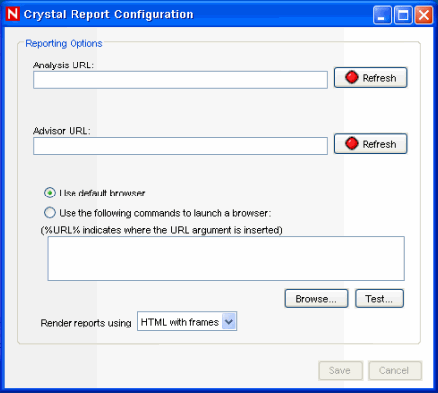
You can select Use default browser to use your default browser or select Use the following commands to launch a browser to specify a command to launch a browser. When using a browser other than the default browser, your command line must be followed by a %URL%. For example:
C:\Program Files\Internet Explorer\IEXPLORE.EXE %URL%
-
-
Wait for the Refresh button to turn green and click Save. You must logout of the Sentinel Control Center and login again.