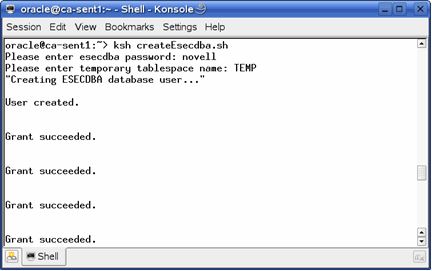C.1 Configuring the Oracle RAC Database
C.1.1 Creating the RAC Database
Perform the following steps to create an empty Oracle RAC database by using the Oracle Database Configuration Assistant (DBCA) utility for installing the Sentinel components.
-
Run the DBCA utility.
-
Select the database under . Click .
-
Select , then click .
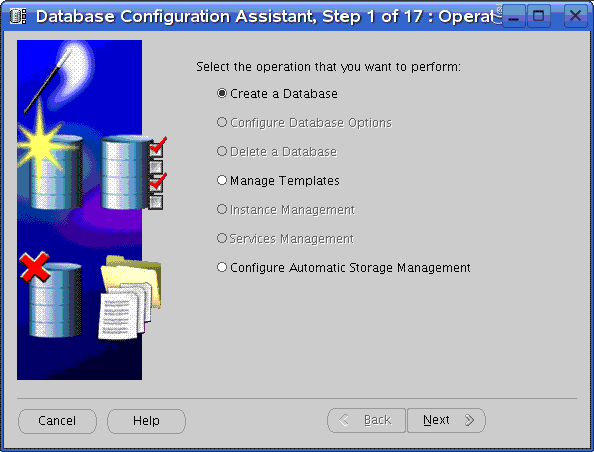
-
To select all the nodes to create a cluster database, click , then click .
-
From the list of templates, select a template. By default, is selected. Click .
-
Specify the database name and SID (Oracle System Identifier), then click .
-
Make sure the option is selected, then click .
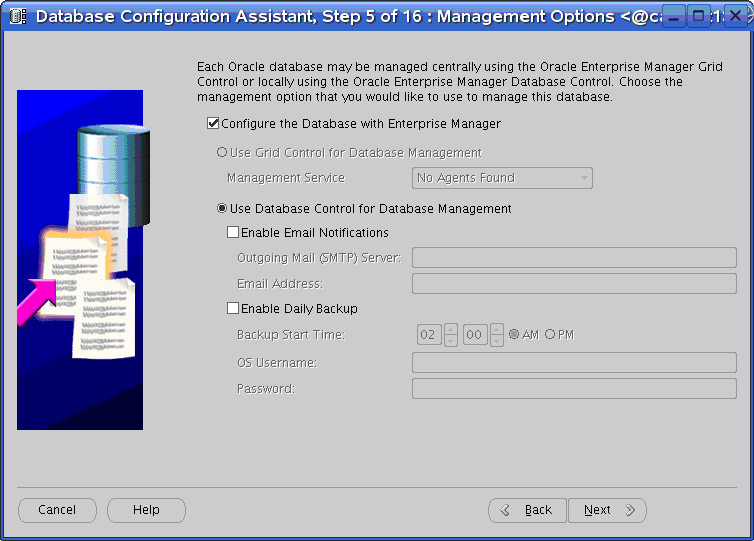
-
You can use the same passwords for all user accounts or you can use different passwords. Select your option and specify the passwords, then click .
-
From the three storage mechanisms offered by the system (, > , and , select your option. If you chose , specify the path to the Raw Devices mapping file. Click .
-
Specify a directory to store the database files on the storage system, then click .
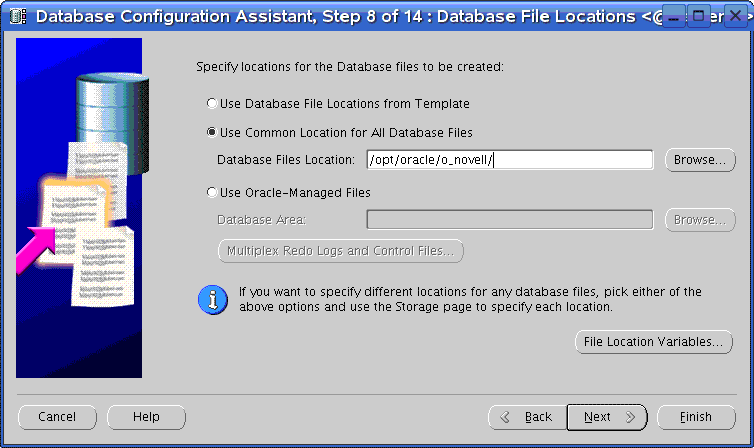
-
Retain the default selection in the and windows, then click .
You can create a Database Service or you can create the service later by using DBCA.
-
In the window, retain the default selection, then click .
-
From the options, select , then click .
C.1.2 Creating the Sentinel Tablespaces
IMPORTANT:The Sentinel installation will be successful only if all the tablespaces mentioned in Table C-1 are created. You can use Oracle Enterprise Manager or an SQL query to verify the existence of these tablespaces.
Table C-1 Minimum Recommended Tablespace Size
C.1.3 Creating the Sentinel Database User
The username for the Sentinel schema owner is esecdba. Most of the objects that are created by the Sentinel installer are owned by this user.
-
Locate the Sentinel createEsecdba.sh script on the Sentinel installation disk at disk1/sentinel/dbsetup/bin.
-
Run this script from any machine with the Oracle client installed.
You must set the ORACLE_SID value to the instance value of a particular node on which you are running the script. For example, in a two-node cluster, you can set ORACLE_SID = ESEC1. You might also need to edit the script to properly set the Oracle environment variables and the CONNECT AS string (by default, the script connects as sysdba).