6.4 Associating Repositories to Host Servers
You can associate repositories with a host server, which allows VMs using the repository to then be run by any of the host servers associated with the repository.
For information on creating new repositories, see Section 6.3, Adding Repositories.
-
In the VM Client, click the view, right-click a host machine, then select .
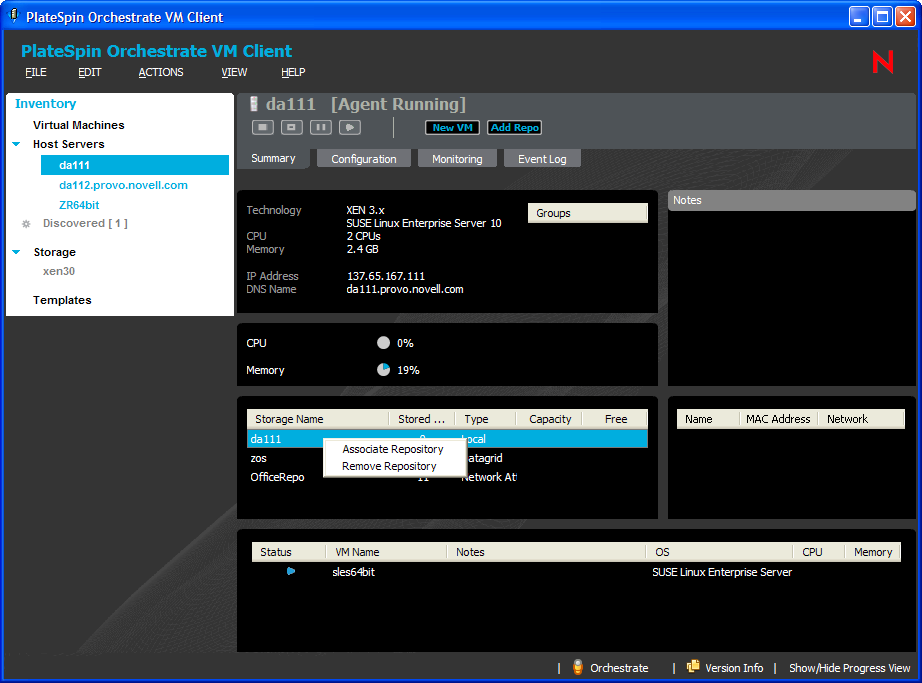

-
Right-click a repository in the storage section, then select .
The following dialog box is displayed:
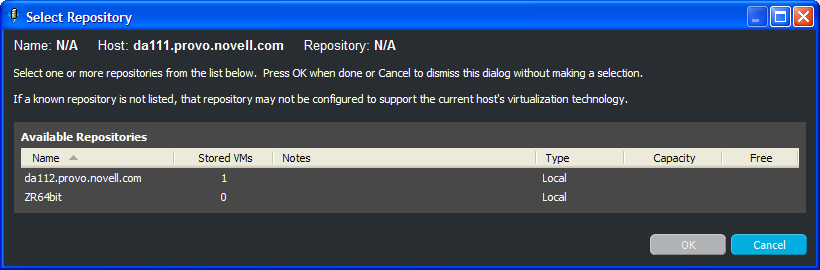
-
Select a repository, then click .
The repository is listed with the others for the selected host server.