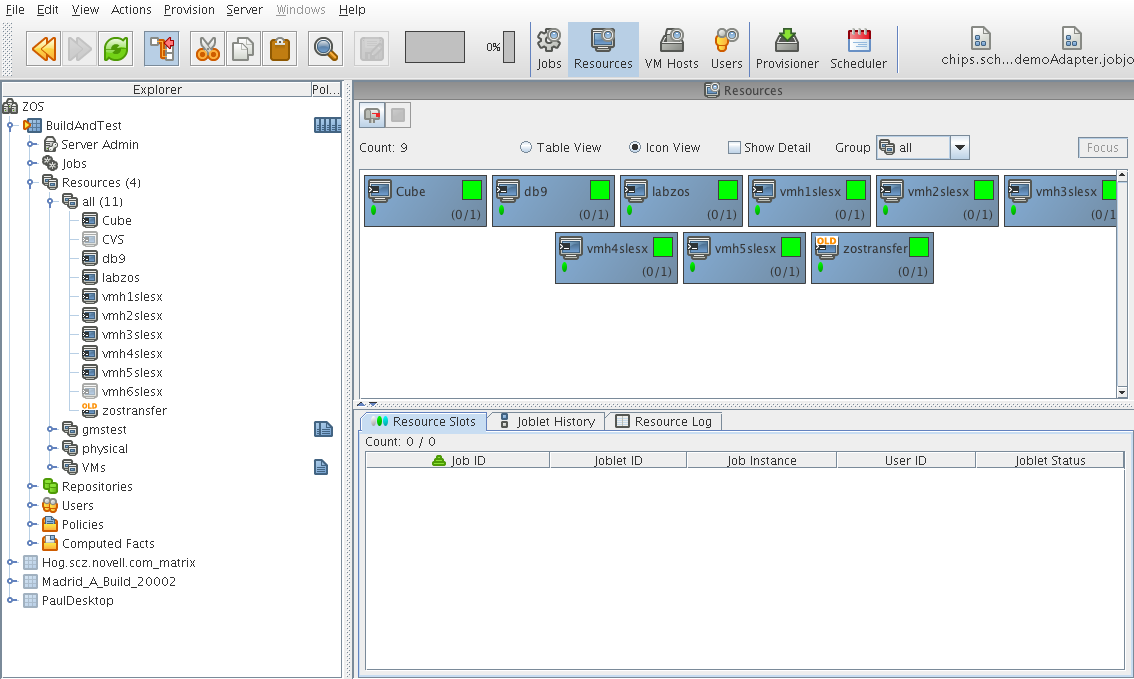1.2 Compatibility Checking Behavior
For managed agents (nodes), the agents report the version incompatibility in the agent log file. On the server, the attempted connection by an incompatible agent is detected, and the agent is listed on the Orchestrate Development Client as incompatible and in need of either an upgrade or downgrade to the correct version. Also, an incompatible agent connection attempt causes the node manager on the server to raise a NEED_UPGRADE event that can be caught to provide custom handling of agents in need of upgrade.
This section includes the following information:
1.2.1 Behavior Shown by the Orchestrate VM Client When Detecting Incompatibility
The information in this section lists the known behaviors exhibited when the PlateSpin Orchestrate VM Client is upgraded to version 2.5 when other PlateSpin Orchestrate components are not upgraded.
During upgrade, if the PlateSpin Orchestrate Monitoring Server is newer or older than the installed VM Client, it is not necessarily incompatible with the VM Client because the VM Client does not detect or display the version of the Monitoring Server, and the Monitoring Server uses Internet browser capabilities to display its information in HTML format, so monitored information is still available.
1.2.2 Development Client Behavior When Detecting Incompatibility
The PlateSpin Orchestrate Development Client detects incompatibility only in the Orchestrate Agent. The information in the following sections details that behavior.
If the Orchestrate Server Is Not Compatible with the Development Client
When the Orchestrate Development Client detects an older version of the PlateSpin Orchestrate Server, the Development Client displays an “old” icon overlay over the grid object.
Figure 1-1 PlateSpin PlateSpin Orchestrate Development Client Displaying an “Old” Icon
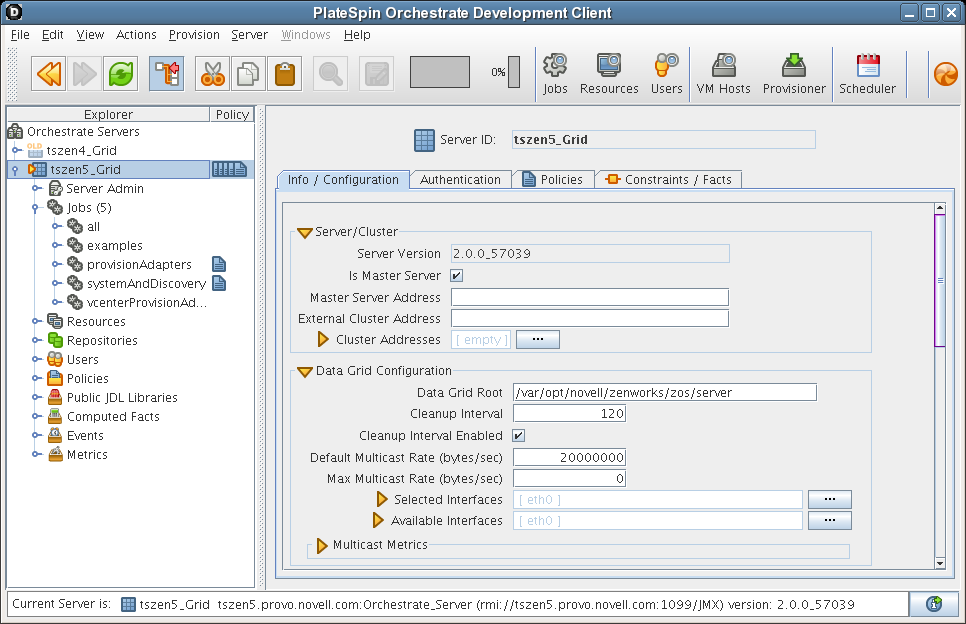
The Orchestrate Development Client displays a “new” icon overlay on the Grid Object if the Grid Object is newer than the Development Client. The version of the server is included in the tool tip display of the grid object in the Explorer tree view. The logged-in server shows the version at the bottom of the view.
When an Agent Version Does Not Match the Server Version
When an older, incompatible version of the agent communicates with the server, the server detects it and flags the agent as “old.” This incompatibility is displayed in the Orchestrate Development Client, where an older version of the agent is shown in the Tree view with an “old” icon or in the Monitor view with an “old” icon. At this point, the agent also logs a fatal connection error.
Figure 1-2 Old Orchestrate Agent Resource Displayed in Tree View
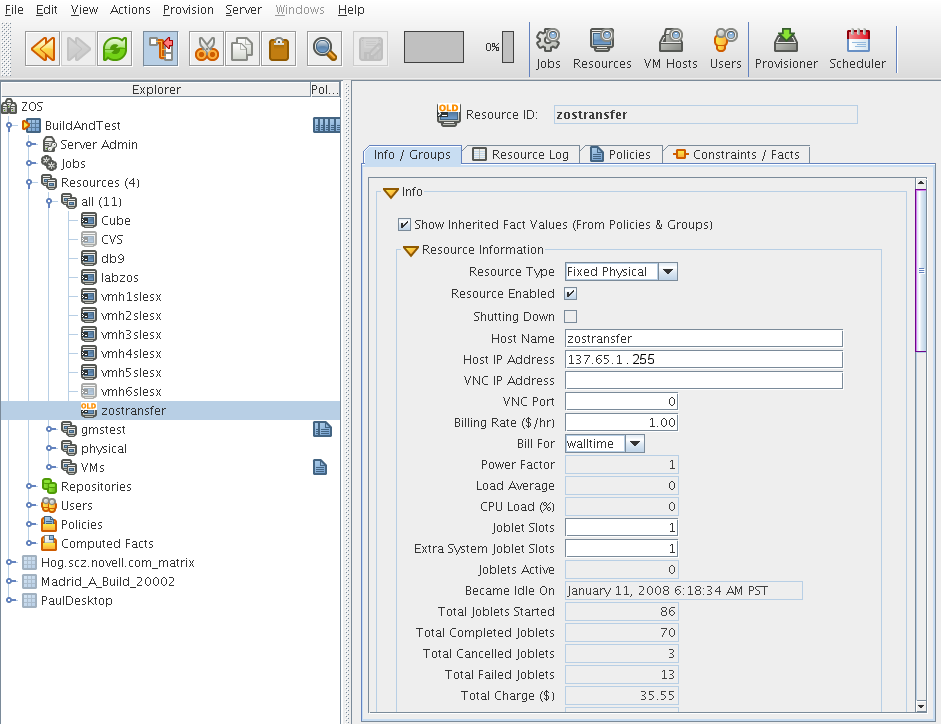
Figure 1-3 Old Orchestrate Agent Resource Displayed in Tree View and Monitor View