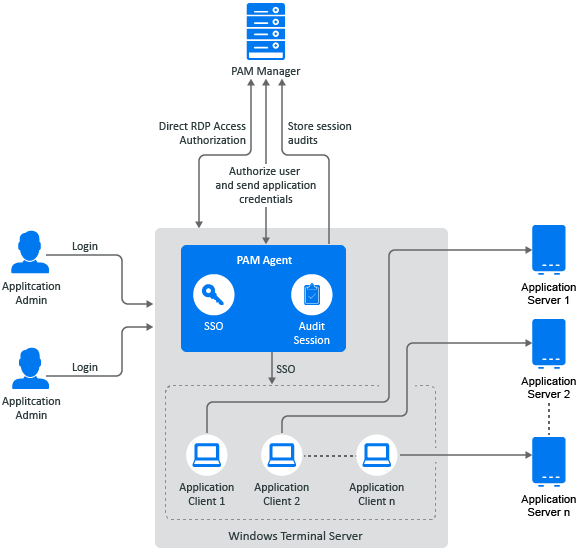5.1 Application SSO Modes
You can configure Application SSO in the following modes:
You can configure either one or both of the modes as required.
5.1.1 RemoteApp Mode
In this mode, applications are published as Microsoft RemoteApps on a cluster of servers. The user can access these applications remotely using the Privileged Account Manager web portal (user console) and Privileged Account ManagerPrivileged Account Manager performs SSO to the application. The user must launch a separate session for every application from the user console. This mode can be used when direct access to the server hosting the application is restricted.
The following illustration explains the working of Application SSO using RemoteApp:
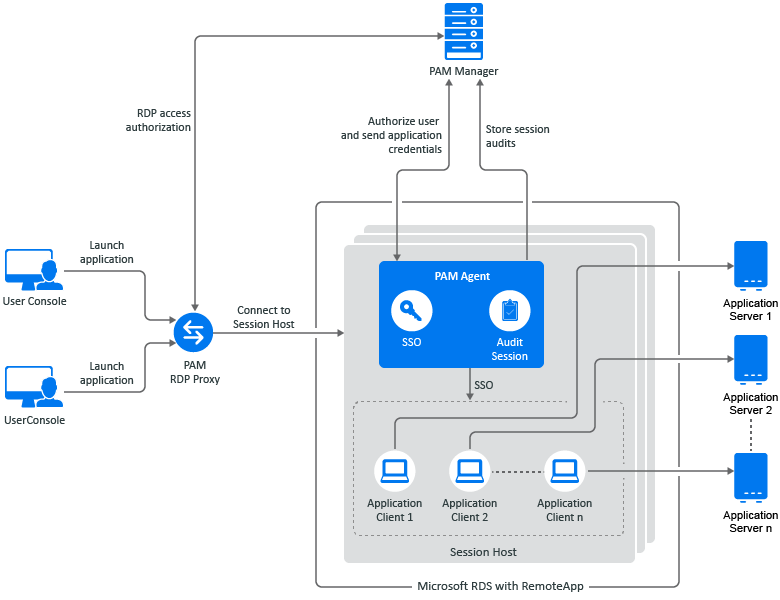
5.1.2 Direct Access Mode
In this mode, the application is installed on a remote server. The user can launch the application directly and Privileged Account Manager performs SSO using the SSO module installed on the remote server. The user will not experience any change in the way of accessing the application and the user can continue to use any native tool for RDP connection to the remote server.
In this mode, the user can launch multiple applications simultaneously in one session. This mode can be used when the server hosting the application is protected by firewall.
The following illustration explains the working of Application SSO using direct access mode: