1.1 Activating Your Product License
For product licensing, you must have a license activation code. If you do not have a license activation code, request one through the Novell® Customer Center Web site. A license activation code will be e-mailed to you.
When you launch the Portability Suite Client for the first time after installation, the License Activation Wizard opens and prompts you to activate your product license.
Figure 1-1 License Activation Wizard
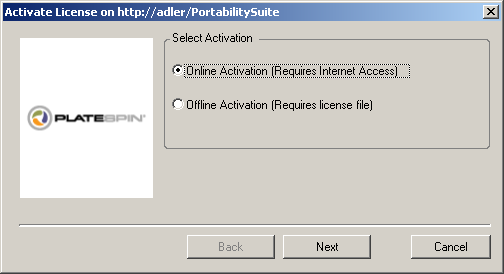
You have two options for activating your product license: online or offline.
1.1.1 Online Activation
Online activation requires that your Portability Suite Client have Internet access.
NOTE:HTTP proxies might cause failures during online activation. If you are using an HTTP proxy server and are having problems with online activation, try the offline activation method.
-
In the License Wizard, select the option and click .
-
Enter the e-mail address that you provided when placing your order, and the activation code you received.
The Portability Suite Client obtains the required license over the Internet and activates the product.
1.1.2 Offline Activation
For offline activation, you obtain a license key over the Internet by using a machine that has Internet access.
-
In the License Wizard, select the option and click .
The Activate License dialog box is displayed:
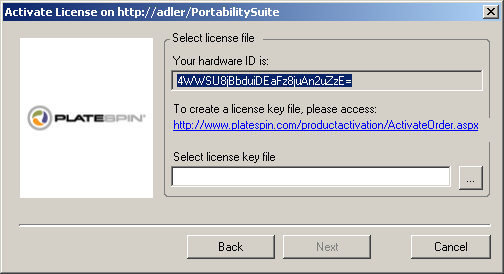
-
Save your hardware ID for use in the next steps.
-
Use a computer with Internet access to obtain a license key by using the Web-based license activation utility.
NOTE:To obtain a license key, you must have a Novell® account. If you are an existing PlateSpin® customer and you don’t have a Novell® account, you must first create one. Use your existing PlateSpin® username (a valid e-mail address registered with PlateSpin) as input for your Novell® account username.
-
Save your new license key in a location accessible to your Portability Suite Client.
-
In the License Wizard, type the full path to, or browse to and select, the Portability Suite license file, then click .
The product is activated based on the selected license.