3.6 Resetting Forge to Factory Defaults
This section provides information on resetting your Forge 3.1, Appliance Version 2 unit to its factory default state.
Depending on your Forge model, this process might take 20 to 45 minutes or longer.
-
Disconnect all external/remote/shared storage systems from Forge (iSCSI, FiberChannel, NFS).
-
Disconnect all network cables from Forge.
WARNING:If you are performing a factory reset on multiple Forge appliances connected to the same physical switch, skipping this step might cause IP address conflicts and result in failure.
-
Reboot the appliance host:
-
Log in to the hypervisor (VMware ESX) either directly or by using DRAC.
-
Press Alt-F1 to open the ESX console.
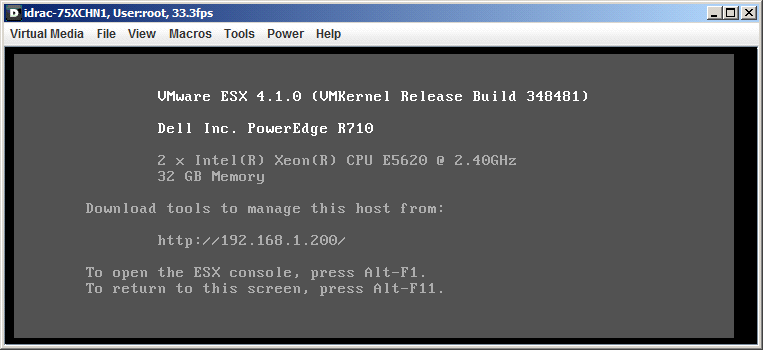
IMPORTANT:You need to remember the factory reset IP address of the appliance. You will need this address to log in to the ACC and “relocate” the container to a known, valid IP address. Use the procedure documented in Section 3.2.1, Forge Relocation Procedure for Appliance Version 2 to reset the IP properly.
-
Log in with your administrator-level credentials.
-
Type reboot and press Enter:
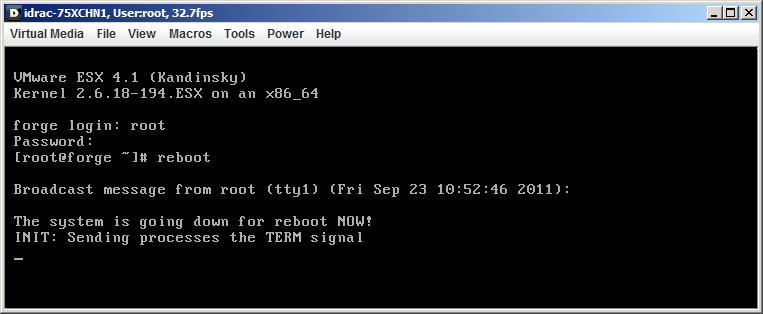
-
Wait until the reboot process is complete and the GRUB menu is displayed:
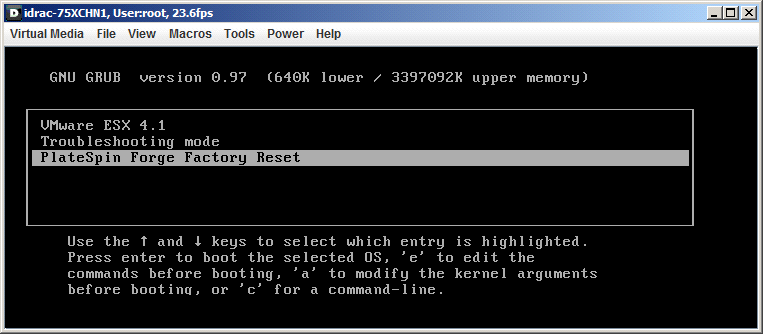
-
-
Select the option and press Enter. Make sure that you do this before the default configuration is automatically applied. (about 25 seconds).
-
Follow the on-screen instructions, type the reset password (factoryreset) when prompted, and press Enter.
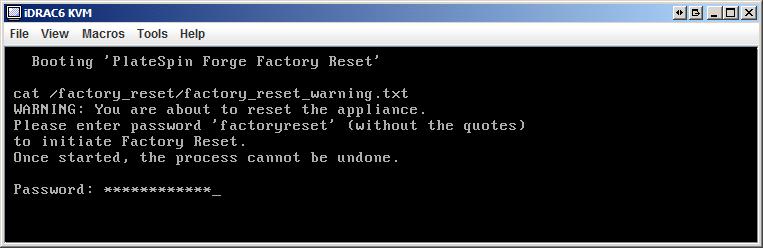
The system starts the reset process.
-
Wait for the Factory Reset process to complete.
NOTE:During the Factory Reset process, the appliance will reboot twice. Allow the appliance to boot by itself using the default boot configuration (VMware ESX 4.1). Don’t select the PlateSpin Forge Factory Reset option a second time.
If the reset process is successful, the command prompt window should look similar to the one below:
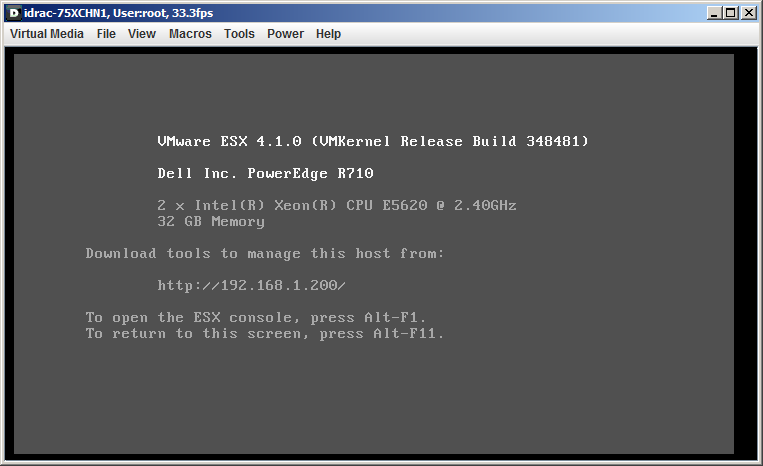
If the reset process is unsuccessful, the screen might look like the following:
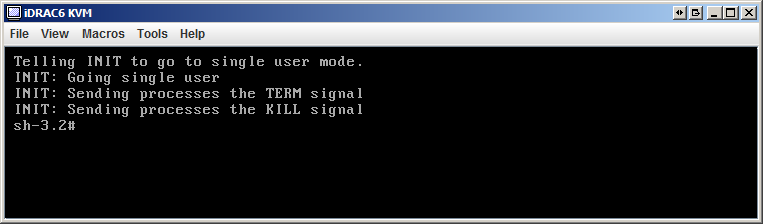
In case of failure:
-
Call PlateSpin Support and be prepared to provide the log files. Log files required for troubleshooting the reset process are:
-
/var/log/forge/forge-recovery.log
-
/var/log/forge/INSTALL_LOG.log
-
/var/log/weasel.log
The contents of these log files should also be available through the Forge Appliance Configuration Console (ACC) interface.
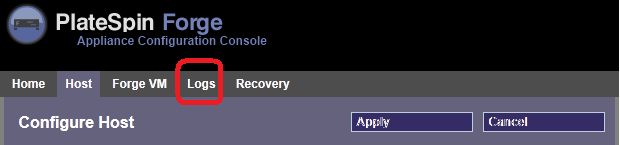
-
-
Consider rebuilding Forge using a Field Rebuild Kit that you can obtain from PlateSpin Support.