6.12 Advanced Workload Protection Topics
6.12.1 Protecting Windows Clusters
PlateSpin Forge supports the protection of a Microsoft Windows cluster’s business services. The supported clustering technologies are:
-
Windows 2003 Server-based Windows Cluster Server (Single-Quorum Device Cluster model)
-
Windows 2008 Server-based Microsoft Failover Cluster (Node and Disk Majority and No Majority: Disk Only models)
Protection of a cluster is achieved through incremental replications of changes on the active node streamed to a virtual single-node cluster, which you can use while troubleshooting the source infrastructure.
The scope of support for cluster migrations in the current release is subject to the following conditions:
-
When you perform an operation, you must identify the active node—the node that currently owns the quorum resource of the cluster—identified by the cluster’s IP address (virtual IP address). Specifying the IP address of an individual node results in that node being inventoried as a regular, cluster-unaware Windows workload.
-
A cluster’s quorum resource must be collocated with the cluster’s resource group (service) being protected.
If a node failover occurs between incremental replications of a protected cluster, PlateSpin Forge generates a protection event. If the new active node’s profile is similar to the failed active node, the protection contract continues; otherwise, the command fails. The profiles of cluster nodes are considered similar if:
-
They have the same number of volumes
-
Each volume is exactly the same size on each node
-
They have an identical number of network connections
To protect a Windows cluster, follow the normal workload protection workflow (see Basic Workflow for Workload Protection and Recovery).
On failback, PlateSpin Forge provides validation that helps you ensure that shared volume layouts are preserved on the target. Make sure you map the volumes correctly.
6.12.2 Using Workload Protection Features through the PlateSpin Forge Web Services API
You can use workload protection functionality programmatically, through the protection.webservices API from within your applications. You can use any programming or scripting language that supports Web services.
https://<hostname | IP_address>/protection.webservices
Replace <hostname | IP_address> with the hostname or the IP address of your Forge VM. If SSL is not enabled, use http in the URI.
Figure 6-3 The Front Page of the Protection Web Services API
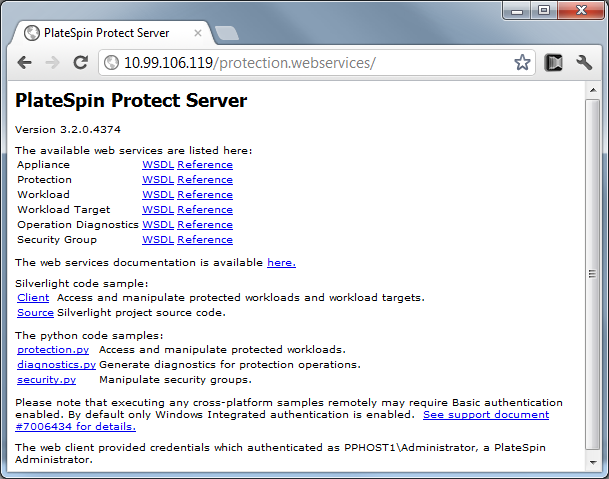
To script common workload protection operations, use the referenced samples written in Python as guidance. A Microsoft Silverlight application, along with its source code, is also provided for reference purposes.