5.2 Adding Workloads for Protection
A workload, the basic object of protection in a data store, is an operating system, along with its middleware and data, decoupled from the underlying physical or virtual infrastructure.
To protect a workload, you must have a workload and a container inventoried by (or added to) the PlateSpin Server.
To add a workload:
-
Follow the required preparatory steps.
See Step 1 in Basic Workflow for Workload Protection and Recovery.
-
On the Dashboard or Workloads page, click .
The PlateSpin Forge Web Interface displays the Add Workload page.
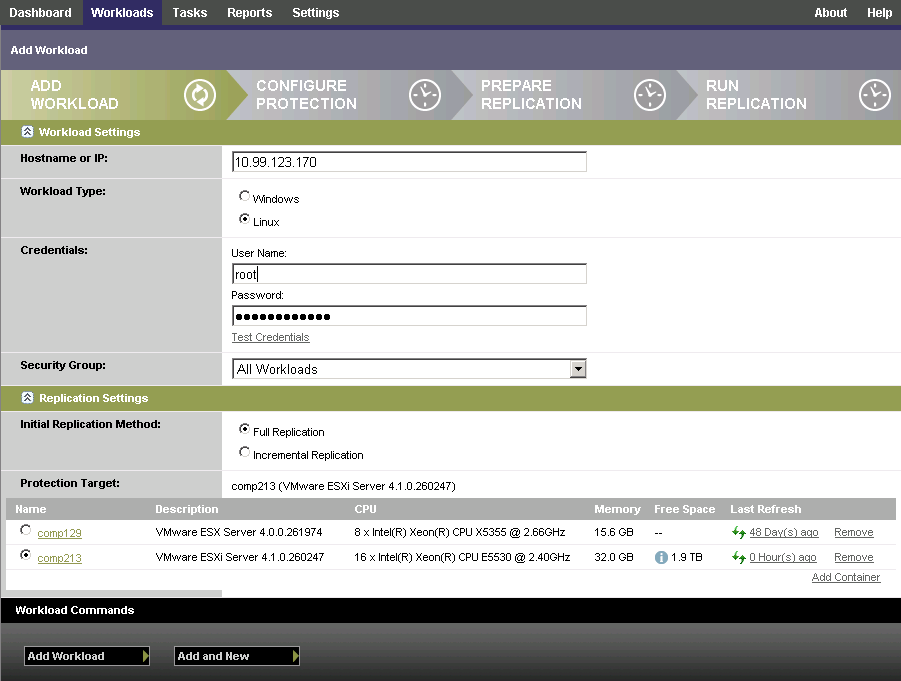
-
Specify the required workload details:
-
Workload Settings: Specify your workload’s hostname or IP address, the operating system, administrator-level credentials.
Use the required credential format. See Guidelines for Workload Credentials.
To make sure that PlateSpin Forge can access the workload, click .
-
-
Click .
PlateSpin Forge reloads the Workloads page and displays a process indicator for the workload being added
 . Wait for the process to complete. Upon completion, a event is shown on the Dashboard, and the new workload becomes available on the Workloads page.
. Wait for the process to complete. Upon completion, a event is shown on the Dashboard, and the new workload becomes available on the Workloads page.
If you haven’t added a container yet, add one to prepare for protecting the workload, otherwise, skip to Configuring Protection Details and Preparing the Replication