6.1 Planning
PlateSpin Transformation Manager provides planning tools that allow you to schedule the transformations for large projects with thousands to tens of thousands of workloads. You can schedule the transformations to occur in waves with smaller groupings of batches in each wave.
6.1.1 Planning Waves and Batches
Large-scale IT transformation projects typically occur over an extended period in a production environment that might span multiple locations. Future network activities and conditions can be difficult to predict and details are as yet unknown. Complex projects with massive numbers of workloads might take months or even years to complete. It might be possible to plan details only a few months in advance.
PlateSpin Transformation Manager supports rolling wave planning to accommodate the near-term and long-term planning of your transformation tasks. You can organize the project’s transformation tasks in waves, as shown in Figure 6-1. For near-term waves, you can plan the tasks in detail. You can refine the transformation plan for future waves as newer and better information becomes available.
Figure 6-1 Wave Planning
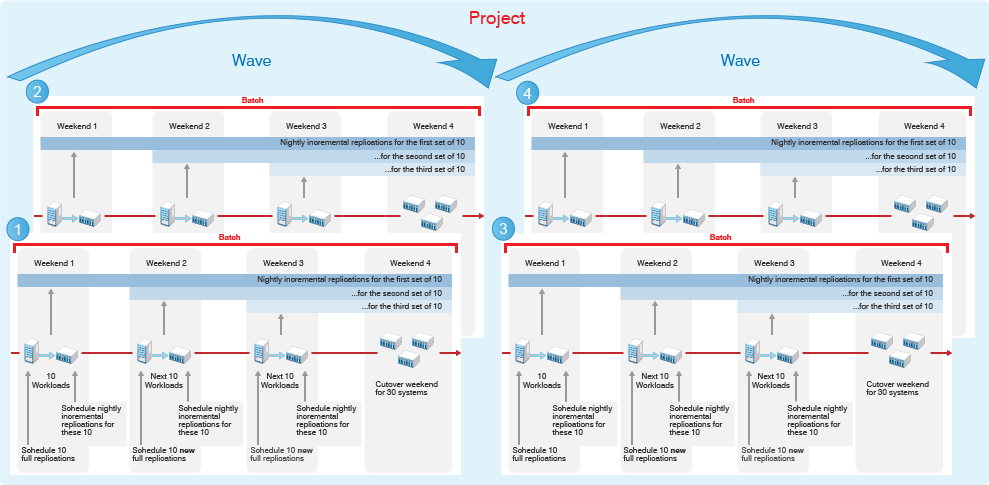
Within a wave, batches group like workloads that you want to transform together. Batches can be more easily scheduled during intervals when network resources are available. You can deliver valuable results in each batch and wave. Schedules are flexible. You can coordinate the start dates and cutover dates with stakeholders to work around planned events that are critical to the business.
Figure 6-2 Batch Planning
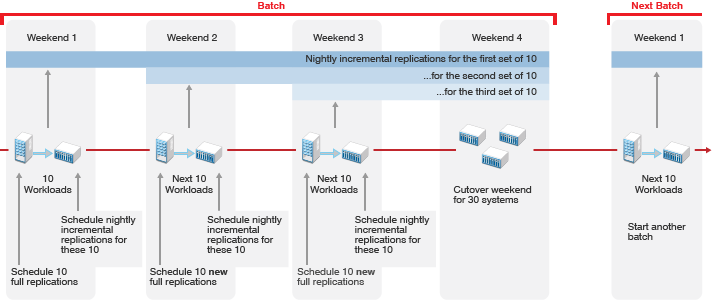
6.1.2 Transforming Workloads
Transforming workloads from their current operational mode to a future operational mode is the fundamental management goal for your transformation project. A transformation plan includes the following information:
-
Dependencies between workloads
-
Data about each original workload and its proposed workload
-
The sequence for workload tasks
-
When tasks need to be executed
Figure 6-3 shows the parent-child relationships between planning objects: Organizations, Projects, Waves, Batches, and Workloads.
Figure 6-3 Parent-Child Relationships of Planning Objects
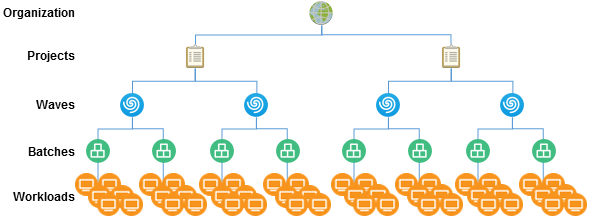
6.1.3 Granting Access
PlateSpin Transformation Manager provides the following roles for managing your project:
-
Project Manager: The Project Manager is responsible for managing all aspects of the project.
-
Project Architect: The Project Architect is responsible for configuring transformation plans for the workloads, scheduling the transformations, and monitoring the health of transformations.
-
Migration Specialists: The Migration Specialists are responsible for executing the transformations.
-
Dashboard Viewer: The Dashboard Viewers are stakeholders who want to observe the progress and metrics for projects.
6.1.4 Scheduling Dates
Project dates can be set according to your business and network needs. Business factors include your project priorities, task dependencies, and the availability of resources. Network environmental factors include available bandwidth, connection speeds, and the amount of data being transformed.
You might have a specific cutover date in mind, or simply want to create a plan to get the work accomplished as efficiently and quickly as you can. External events might determine when certain tasks must be completed. IT and human resources availability also constrain your schedule.
Dates for waves and batches can be set manually or inherited from their parent objects. Dates of child objects must fall within the execution window of its parent object.
Figure 6-4 demonstrates how the dates flow down from parent to child. Manually set dates appear in a black font in fields and tables. Inherited dates appear in a gray font in fields and tables.
If you set dates manually, the date setting overrides inheritance rules. If you move a workload with a manual date from one batch to another, the manual date setting does not change, but the inherited date setting changes automatically. Figure 6-4 shows how the manual date remains the same after you move the workloads from Batch 1 to Batch 3. If the manual date falls outside the execution window for the new batch, the date appears in a red font in fields and tables. You must re-configure the dates for workloads if their execution windows extend outside their new parent window.
Figure 6-4 Inherited Start Date and End Date
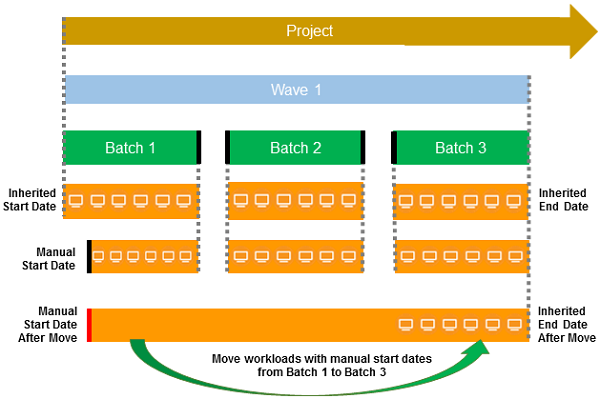
NOTE:Dates display in the format of your computer browser's Locale setting.
PlateSpin Transformation Manager displays an object’s dates in the following font colors, depending on how the object obtained the setting:
|
Font Color for Dates |
Condition |
|---|---|
|
Gray |
The date is inherited from its parent object. |
|
Black |
The date has been set directly on the object. The new date is automatically inherited by child objects. |
|
Red |
The date does occurs before or after the execution window set on the parent object:
|
6.1.5 Prerequisites for Planning
When you create a project, you must associate it with a specific organization. Before you can add a project, you must create the parent organization to ensure that it is available when you create its transformation projects. Waves, batches, applications, and workloads are all child containers of their parent project.