7.3 Uploading Drivers to the PlateSpin Migrate Device Driver Database
Use the PlateSpin Driver Manager to upload device drivers to the driver database.
NOTE:On upload, PlateSpin Migrate does not validate drivers against selected operating system types or their bit specifications; make sure that you only upload drivers that are appropriate for your target infrastructure.
7.3.1 Device Driver Upload Procedure (Windows)
-
Obtain and prepare the required device drivers.
-
Click Tools > Manage Device Drivers and select the Windows Drivers tab:
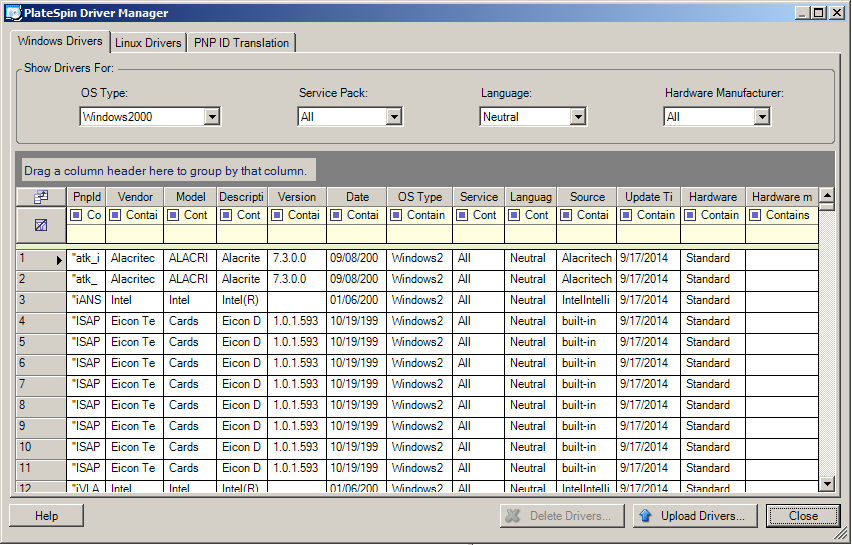
-
Click Upload Drivers, browse to the folder that contains the required driver files, and select applicable OS type, language, and hardware manufacturer options.
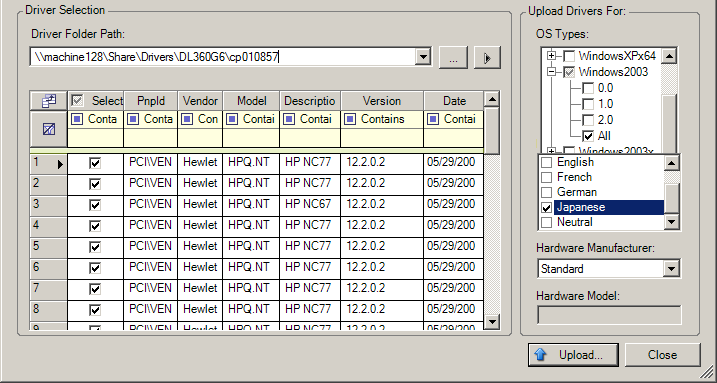
For most X2P migrations, select Standard as the Hardware Manufacturer option, unless your drivers are designed specifically for any of the target environments listed.
-
Click Upload and confirm your selections when prompted.
The system uploads the selected drivers to the driver database.
7.3.2 Device Driver Upload Procedure (Linux)
-
Obtain and prepare the required device drivers.
-
Click Tools > Manage Device Drivers and select the Linux Drivers tab:
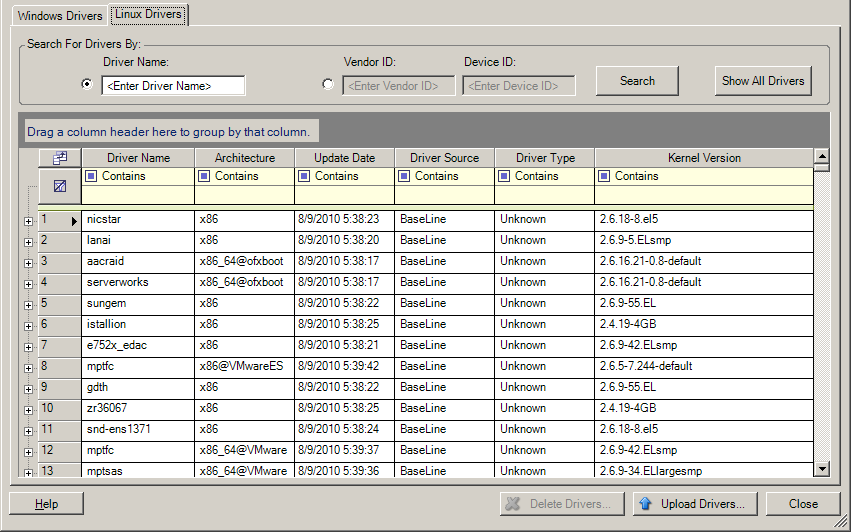
-
Click Upload Drivers, browse to the folder that contains the required driver package (*.pkg), and click Upload All Drivers.
The system uploads the selected drivers to the driver database.