8.9 Scheduling the Migration
8.9.1 Using the Migrate Client
-
In the PlateSpin Migrate Client’s Jobs view, locate the required scheduled job.
-
Right-click the job and select Change Start Time.
The Change Job Start Time dialog box opens.
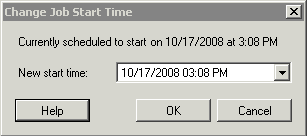
-
Specify the required start date and time and click OK.
PlateSpin Migrate reschedules the job and executes it at the specified time.