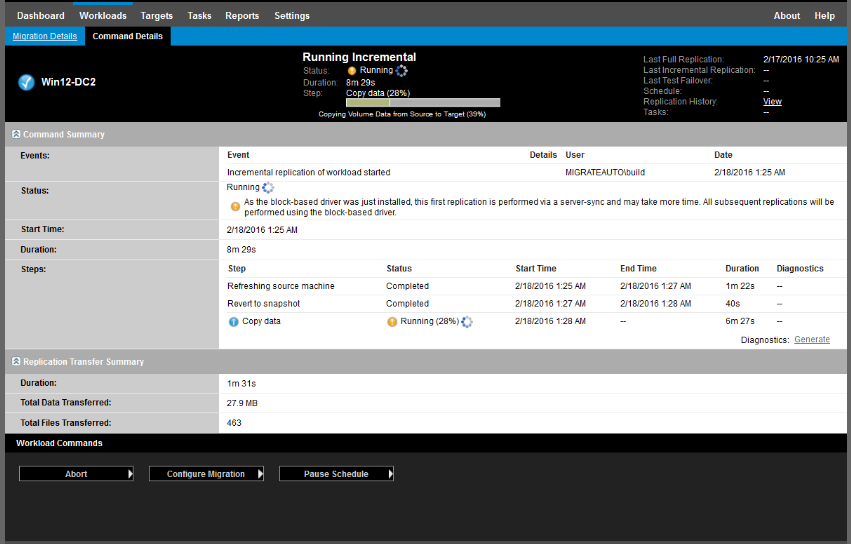E.0 Migrate Agent Utility
The Migrate Agent (MigrateAgent.cli.exe) is a command line utility that you can use to install, upgrade, query, or uninstall the block-based transfer drivers. The utility also allows you to register source workloads for PlateSpin Migrate servers. Registration allows you to add workloads that cannot be discovered, such as for Migrate Servers in Microsoft Azure when no VPN is configured between the Migrate server and the source workloads.
Although a reboot is always required when you install, uninstall, or upgrade drivers, the Migrate Agent utility allows you to better control when the action occurs and therefore, when the server reboots. For example, you can use the Migrate Agent utility to install the drivers during scheduled down time, instead of during the first replication.
To download this utility, launch the PlateSpin Migrate Web Interface and click the Downloads tab.
The syntax of the Migrate Agentutility is:
MigrateAgent.cli.exe [Option] [/psserver=%IP%]
Table E-1 describes the options and switch available for the MigrateAgent.cli.exe command.
Table E-1 Migrate Agent Command Options and Switch
|
Usage |
Description |
|---|---|
|
Options |
|
|
h |? | help |
Displays usage and options for the command. |
|
logs | view-logs |
Opens the application log directory. |
|
register |
Allows you to add workloads that cannot be discovered. Registered workloads differ from discovered workloads in the following ways:
|
|
status |
Shows installation status for the PlateSpin controller and drivers. |
|
din | driver-install |
Installs the PlateSpin drivers. |
|
dup | driver-upgrade |
Upgrades the PlateSpin drivers. |
|
dun | driver-uninstall |
Uninstalls the PlateSpin drivers. |
|
config /setting=psserver:new ipaddress or dns name |
The psserver option stops the OFX Controller (ofxcontroller) service, modifies the OfxController.exe.config file with the new address, and restarts the service. If you modify the public IP address of the Migrate Server, you must run this command on each of the source workloads that are configured for the server. migrateagent.cli.exe config /setting=psserver:new ipaddress or dns name |
|
Switch |
|
|
/psserver=%IP% |
Downloads the block-based transfer drivers from the specified server when you invoke the status, driver-install, or driver-upgrade options. |
A copy of the block-based transfer drivers is bundled with the Migrate Agent utility. You can alternatively specify the /psserver= command line switch in order to download the drivers from the PlateSpin Server when you invoke the status, driver-install, or driver-upgrade options. This is useful when the server is patched with a new driver package, but the Migrate Agent command line utility is not patched.
NOTE:To avoid confusion, the recommended method of using the Migrate Agent is to install, uninstall, or upgrade the drivers and then reboot prior to doing a replication.
You should reboot the system each time you install, upgrade, or uninstall the drivers. The reboot forces the running driver to stop and the new driver to be applied on system restart. If you do not reboot the system prior to replication, the source continues to act as if the operation has not been completed. For example, if you install drivers without rebooting the system, the source acts as if no driver is installed during replication. Similarly, if you upgrade the drivers without rebooting, the source continues to use the already running driver during replication until you reboot the system.
If the version of the installed driver is different than the version of the running driver, the status option will remind the user to reboot. For example:
C:\MigrateAgent\MigrateAgent.cli.exe status
Step 1 of 2: Querying the PlateSpin controller service
Done
Step 2 of 2: Querying the installed PlateSpin driver version
Done
The task completed successfully
PlateSpin Controller Service Status
The PlateSpin Controller service is not installed
PlateSpin Driver Status
Installed Driver Version: 8.0.0.11
Running Driver Version: Not running. Reboot to load the driver.
Upgrade Available: No
PlateSpin creates a task to warn the user that a reboot is necessary in order to complete the driver installation or upgrade. The notification appears in the Tasks list (Figure E-1). During replication, the notification appears on the Command Details page (Figure E-2).
Figure E-1 Reboot Notification Task
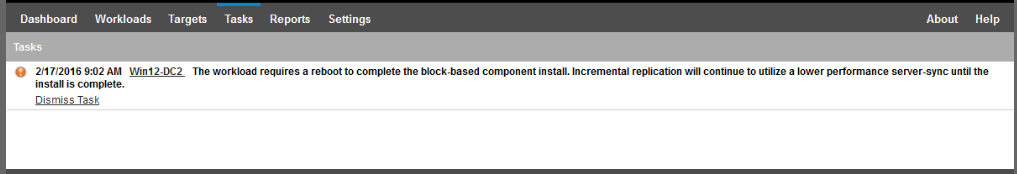
Figure E-2 Reboot Notification During Replication
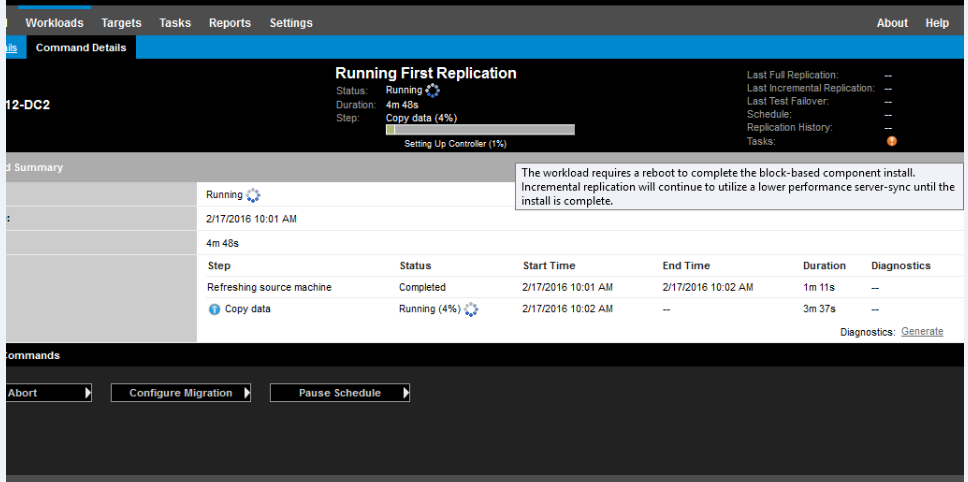
Rebooting the source machine applies and starts the installed or upgraded drivers. If the driver was recently installed, after the reboot, one full replication or a server-sync replication is required in order to ensure that all of a source’s changes are captured. This server-sync replication will be represented to the user in the Status field as a warning (Figure E-3). Subsequent incremental replications will complete without warning.
Figure E-3 Server-Sync Required Notification