4.6 Configuring Source Service Defaults
The PlateSpin Migrate Client user interface lets you select Windows services daemons to stop on the source workload during a Live Transfer migration. See Handling Source Workload Services or Daemons During Live Transfer (Windows and Linux).
To configure the default services on the source:
-
Launch the PlateSpin Migrate Client.
-
Click Tools > Options.
-
Click the Source Service Defaults tab.
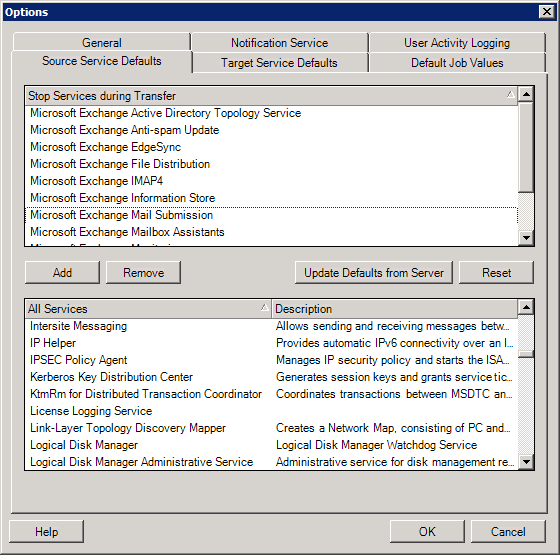
|
|
Stop Services during Transfer section: Lists services that are stopped by default. To stop a service during data transfer that uses a specific transfer method by default, select the corresponding check box. A deselected check box means the service remains active during Live Transfer. All Services section: Lists unique services on all discovered machines. Click Add to add a selected service from the lower section to the upper section and set it to stop during the migration. Update Defaults from Server: Retrieves defaults from PlateSpin Server. |