5.6 Licensing the VMware ESXi Hypervisor
PlateSpin Forge ships with a license for the version of VMware installed on the Forge Management VM. You must activate a VMware 6.5 license as you rebuild your Forge Appliance to version 4.
NOTE:If you are upgrading from Appliance version 3, your VMware license is for VMware 5.5. Contact Customer Care for help to get a replacement VMware license for VMware 6.5.
To activate the ESXi 6.5 license for the Forge Management VM:
-
On the PlateSpin administrative computer, log in with the default credentials to the vSphere Web Client.
-
In the vSphere Web Client, select Host in the Navigator.
-
Expand the contents under Host to reveal options, then click Manage.
-
Select the Licensing tab.
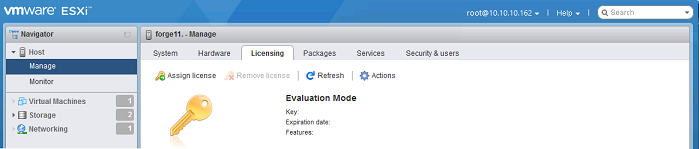
-
Click Assign License.
-
In the Assign License dialog, specify the license key.
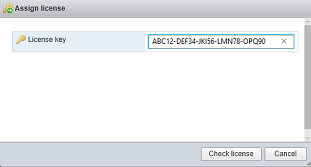
-
Click Check License.
-
After the license key is validated with a green check mark icon, click Assign License.
The license information appears on the Licensing tab.
-
Continue with Section 5.7, Running the Forge Appliance Configurator.