7.6 Understanding Outages
An outage occurs when an element reaches or goes below a specified condition. Outages are defined within objectives.
Outages are rolled up from child elements to parent elements based on algorithms and their relationships. When viewing outages in reports, outage counts can indicate multiple outages when a single outage occurred because the outage affected each of its parent elements. This does not affect SLA compliance calculations.
Historical outages can be viewed as alarms or with compliance and availability in the SLA Compliance Report.
7.6.1 Outage Alarms
The Alarms view in the Operations Center console shows historical outages by selecting Historical: Outages as the alarm type, selecting a time interval to view the outages, then clicking Retrieve. The Alarms view shows the following by default:
-
Severity
-
Element
-
Date/Time
-
ID
-
End time
-
Duration
-
Type
-
Origin
-
Comment
An alarm can be exported to a .csv file by right-clicking the alarm, then selecting Export to File.
The Alarms portlet in the Operations Center dashboard shows the same data as the Alarms view in the Operations Center console.
7.6.2 Outages in SLA Compliance Report
While reporting on SLA compliance or availability, also view outages in the SLA Compliance Report in the Operations Center dashboard.
The report shows the following for outages according to the time interval selected:
-
Continuous: Outages being carried into the interval.
-
New: Outages that started in the interval.
-
Total: All outages (continuous + new).
-
Average: Average of the total outages.
As outage start and end times are rounded to seconds, adding the outage duration to the start date/time might not match the end date/time and be off by milliseconds, because of the math rounding. Also, because of this, the outage data display can indicate that an outage did not take up the entire interval (such as an hour). However, the math rounding might show an end date/time that ends on the interval (for example, 12:00:00 PM).
The report also shows the downtime for the element and total downtime of contributing elements and availability:
Figure 7-6 SLA Compliance Report: Compliance Report, Outages Tab
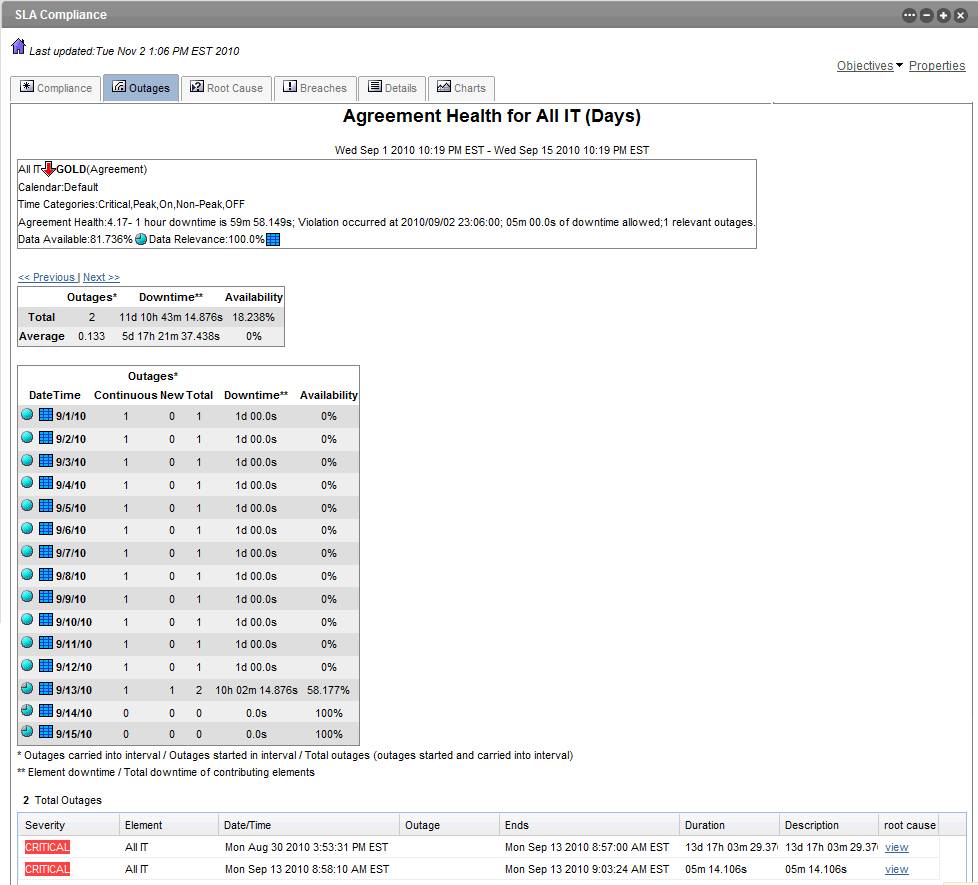
At the bottom of the report is a link to obtain more details that are similar to outages in the Alarm portlet.