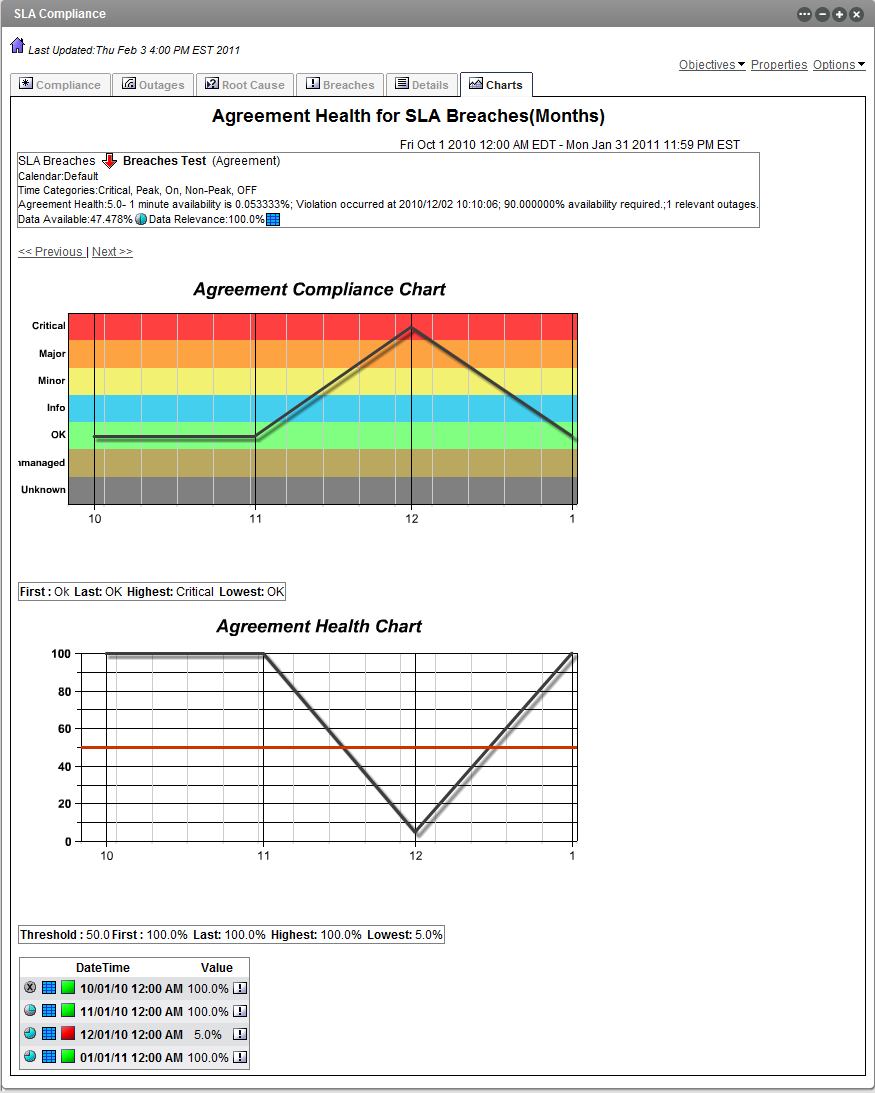7.4 Understanding Reports on Compliance and Health
Operations Center uses health as a measurement for whether the SLA is in or out of compliance. The health of the SLA depends on the health of each objective.
7.4.1 Types of Reports
SLA reports available in the Operations Center dashboard are for an element and its children. You can view compliance and health data in three reports:
-
SLA Status Report: Shows summary data for a specific objective or SLA applied to the element.
-
SLA Compliance Report: Shows detailed data for a specific objective or SLA applied to the element. This report is also available by clicking metrics in the SLA Status Report.
If an objective is disabled, then the reports shows N/A.
7.4.2 Report Content
Reports show the following:
-
Health Grade As a Number: The SLA Compliance Report also shows additional details, such as availability, when a violation occurred, availability required, and number of relevant outages.
-
Data Available: Amount of data available for the measured period of time as measured in a range of the following values:
-
0%
-
0.1%–33%
-
33.1%–65.9%
-
66%–99.9%
-
100%
-
-
Compliance Grades: Level of compliance as correlated to a letter grade for health and indicated by a color as follows:
-
Green: 90–100%
-
Blue: 70–89%
-
Yellow: 60–69%
-
Orange: 50–59%
-
Red: less than 50%
-
-
Data Relevance: Relevancy of data to the reported period of time. For example, there can be data available but it is not considered (not relevant) if the associated time category is filtered out. It is indicated by the following range:
-
0%
-
0.1%–33%
-
33.1%–65.9%
-
66%–99.9%
-
100%
-
When reporting agreement health and compliance, blackout dialog boxes are excluded from the SLA Health and Compliance report, because any outages that occur during regularly scheduled maintenance or blackout periods are typically not counted against the agreement’s health and compliance.
When viewing health or compliance reports, filtering of blackout periods does not affect the health or compliance values; unless an objective is actually established for blackout periods. In other words, if your objectives are established to not include Blackout periods, then the health of an objective or an agreement is never impacted by an outage that occurs during a blackout period. The only visual indication of the filtering of Blackout periods (or any other time category) for Health and Compliance reports is through the Data Relevance square icon in the SLM reports. The Data Relevance shows an empty square icon with a value of 0 when a time period is not affecting the health of an agreement or objective.
7.4.3 Report Options
Options for a report include:
-
Reporting: On either a specific objective or all the objectives. All the objectives provide the compliance and health for the SLA. Aggregate agreements defined using Agreement objectives. This objective type is included with and listed as any other objectives.
-
Calculating Health: Using the time defined in the objective or using the time control as selected to be displayed in the report. The time specifies the interval over which the objective is evaluated to determine compliance. By default, the time defined in the objective is used to calculate compliance.
-
Time Control: For displaying the time period in the report: an interval, a data range, or real time.
-
Time Categories: For which you want data to be considered when calculating health and compliance. The time categories related to the calendar defined for the SLA.
The Roll Up Children in Calculation option allows you to report on the SLA status of a given element. By default, children are always rolled up in the calculation; in other words, SLA or objective health includes data from the children of the element. If not checked, it produces the values for the SLA on that element only and ignore any child SLAs that might normally apply (or roll up) into the overall agreement. Rollup children in calculation should always be selected for agreement and objective health reports so that the children are included in the health calculation. Otherwise, breaches, outages, and health metrics for element children that contribute to the SLA are not included, thereby producing incomplete and inaccurate results.
7.4.4 SLA Compliance Report
The SLA Compliance Report also has two formats:
-
Calendar view: Displays SLA or objective compliance per day in a calendar format.
-
Chart view: Displays the same data as the calendar view, but in a chart format.
The SLA Compliance report has the following tabs:
Compliance Tab
Figure 7-2 SLA Compliance Report: Compliance Report, Compliance Tab
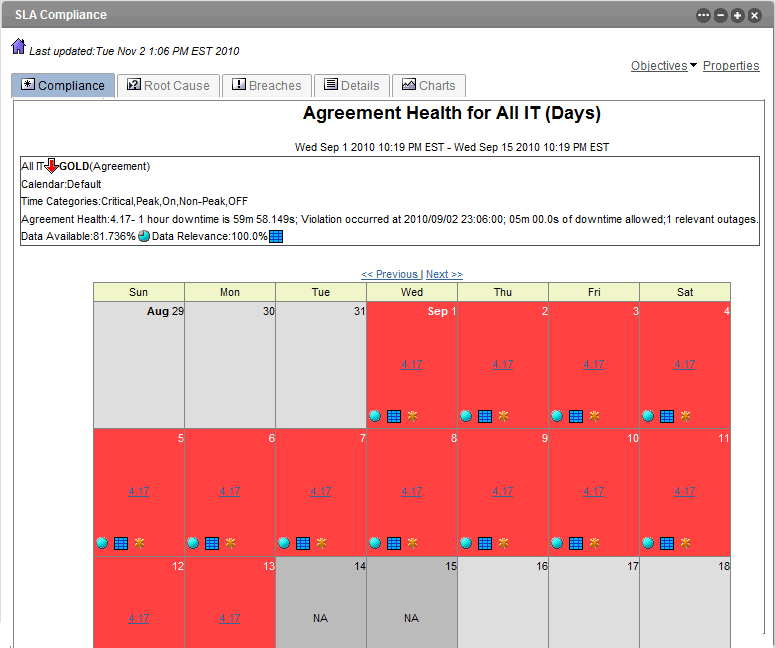
Details Tab
Figure 7-3 SLA Compliance Report: Compliance Report, Details Tab
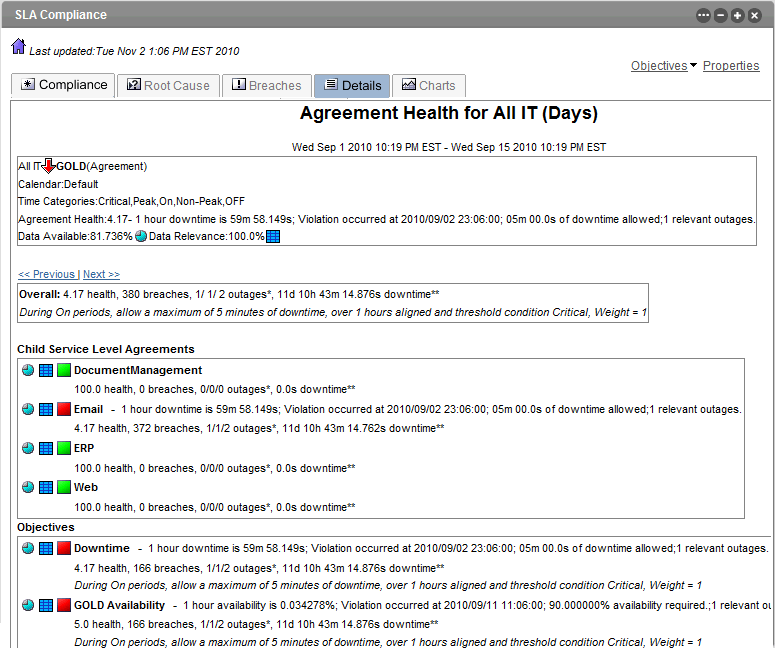
Chart Tab
Figure 7-4 SLA Compliance Report: Compliance Report, Chart Tab