A.5 Moving Tags
XML tags can be moved using drag and drop within the current file or to the hierarchy of another XML file of the same type that is open in the editor. The rules for moving elements stem from the XML file’s DTD.
A.5.1 Moving a Tag Element
-
Drag and drop the tag to the target tag element:
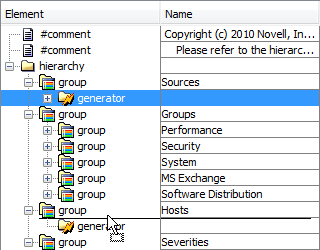
A horizontal line identifies movement of an element.
The moved tag is placed as child of the target tag. A thin horizontal line visible before releasing the mouse button confirms the placement of the tag.
If an insertion is not allowed, a message is displayed in the editor’s status bar:
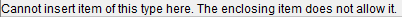
A.5.2 Cutting, Copying, and Pasting Tags
Use the Copy, Cut, and Paste toolbar buttons to rearrange tag elements. Copy and Paste are also listed as options under the Edit menu.
Copy and Cut include all children of the selected tag. The Paste option provides the choice of pasting before or after the target tag at the same level or into the target tag as a child tag.