3.5 Configuring Web Server Start and Stop
The Operations Center Web server should only be started and stopped using the menu option in the Operations Center console.
IMPORTANT:You must stop and restart the Web server using only the commands in the console. Do not use any other method to shut down the Web server.
3.5.1 Manually Starting or Stopping the Web Server
To start or stop the Web server manually:
-
In the Explorer pane in the Operations Center console, expand Administration > Server.
-
Right-click Web Server, then select Stop Web Server or Start Web Server.
3.5.2 Configuring Server Initialization and Messaging Settings
Configuring server initialization and messaging settings includes:
-
Starting the Web server before the Operations Center software initializes
-
Logging status messages
The Formula.custom.properties file is used for starting the Web server. To configure Web server settings, update this file by adding the options documented in the following table:
|
Option |
Description |
|---|---|
|
Server.initialization.start.WebServerEarly |
If True, the Web server starts before the Operations Center server completely initializes. Starting the Web server before the server completely initializes causes a status dialog box to open when Operations Center console’s attempt to connect before the Operations Center server fully initializes. To customize the messages shown in the following status dialog box, see the Server.initialization.showDetails and Server.initialization.showElementLoadProgress rows in this table: 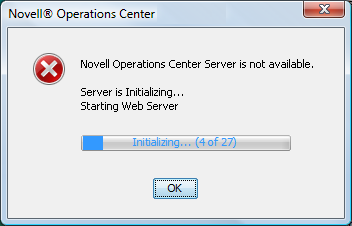
|
|
Server.initialization.showDetails |
If True, status messages contain more detail information. If False, no status messages display in the status dialog box. |
|
Server.initialization.showElementLoadProgress |
If True, a percent complete message displays during initial load of the persistent Operations Center elements. Configure the percent complete status message to display the number of elements complete (n) and the percentage complete (m). If False, the percent complete status is not shown. |
|
Server.status.logStatusMessages |
If True, status messages write to the log file as Info messages. |
For more information about using the Formula.custom.properties file to customize configuration options, see Section 2.4, Making Custom Changes.