7.1 Exporting Adapter Definitions
The first step in sharing modifiable adapter definitions with others in your organization or with company partners is to export the adapter definition to an independent file that can be e‑mailed or burned to CD‑ROM.
7.1.1 Exporting an Adapter Definition
To export an adapter definition as a .bdi file:
-
In the Explorer pane, expand the Administration root element > Adapters > Data Integrator.
-
Right-click an adapter definition, then select Export Definition to open the Export Definition dialog box.
-
Click Browse, then select a destination directory and specify the name of the exported file.
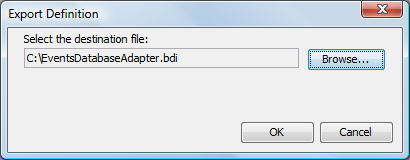
-
Click OK to export the definition to the specified file.
An adapter definition export file uses the file extension .bdi. If you do not declare this extension when exporting the file, the .bdi extension is automatically added to the file name.
7.1.2 Exporting an Adapter Definition for a Server without a Design-Time License
Currently, a design-time license is required to access and deploy an adapter definition file. However, the following steps can be used to deploy an adapter definition for a system without a design-time license.
To export an adapter definition for a server without a design-time license:
-
Rename the exported definition to use the .jar extension (instead of .bdi).
-
Save the JAR file to the /OperationsCenter_install_path/NOCintegrations directory.
-
Restart the Operations Center server.
The integration is available for creating adapter instances.