6.1 About Remote Containers
A Remote Container server is a Java program that runs in its own Java Virtual Machine (JVM) on either the same host machine or a different host machine as a Operations Center server. There is no limit on the number of concurrently running Remote Container servers.
A Remote Container server is similar to a Operations Center server with regard to running adapters and integrations, but it does not have any other Operations Center features (such as Service Models, BSLM, Data Warehousing, MOSQL, ACLs, and so on).
The adapters and integrations running on a Remote Container server display under the local Operations Center server Elements branch and appear to be local elements. The full set of Operations Center server features apply to these elements as if they were local elements.
Figure 6-1 The Target-City adapter has started on the CC1 Remote Container server. The Target-City adapter and its child elements display in the local Elements branch
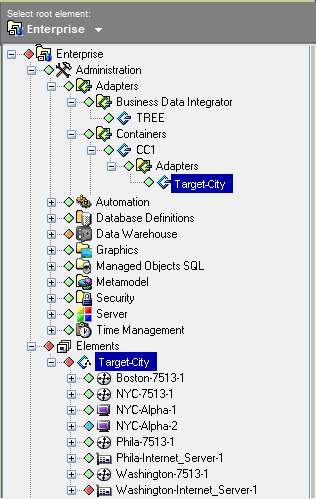
The following topics describe specific attributes and differences of the Remote Container implementation:
6.1.1 Supported Adapters and Integrations
Note that the following adapter types are not certified to run in Remote Containers:
-
Event Manager
-
InterConnection (ICA)
-
Data Integrator: The creation or editing of Data Integrator definitions from a Remote Container are not supported. Only the running of deployed Data Integrator Adapters is supported.
6.1.2 Adapter Communications
A Remote Container adapter communicates with a Remote Container server by requesting a reference through the Remote Container server’s associated daemon process. When a Remote Container server starts, its name is registered with its daemon process, which allows a Remote Container adapter to contact the Remote Container server and establish a connection. This implies that a Remote Container adapter cannot establish a connection unless the named Remote Container server has started and registered its name with the daemon.
The communications protocol is CORBA-based and relies on the same communications mechanisms as the Operations Center ICA adapter (also known as F2F). ICA adapter behavior is similar to that of the Remote Container adapter. The Remote Container adapter behavior differs from the ICA in that the Remote Container adapter appears as a locally running adapter.
6.1.3 Adapter Name Conflicts
One of the advantages of using Remote Containers is that element dnames appear local to the server regardless of where the adapter is actually running.
However, it is possible to configure adapter definitions with the same name on more than one server, such as to allow fail-over and remain transparent to the user. This causes duplicate adapter definition names to exist on different Remote Container servers, which can conflict with one another or with the names of adapters defined on the local Operations Center server.
By design, when duplicates exist, only the first recognized adapter instance displays under the local Operations Center server Elements branch; and an error message is logged in the formula.trc log file when the adapter with the duplicate name is started:
Could not display Remote Container Adapter Adapter_Name Container RemoteContainer_Name due to an already running Adapter with that name.
For example, if the Remote Container servers ContainerRCServer1 and ContainerRCServer2 both have an adapter named SystemE, and the local Operations Center server also has an adapter named SystemE, then only one instance can display under the local Operations Center server Elements branch. The first instance that is started becomes the adapter shown in the Elements branch, and no additional occurrences display.
6.1.4 Directory Structure
The Remote Container server directory structure is the same as a Operations Center server installation directory structure. This allows for ease of administration, configuration, maintenance, and patching. The Remote Container server has /bin, /classes, /config, /database, /integrations, /logs, and /patches directories that are used in the same way as a Operations Center server.
The differences are:
-
In the /config directory, the custom properties file uses the name ContainerRemoteContainer_name.custom.properties instead of Formula.custom.properties.
For example, for a Remote Container server named RCServer1, the custom properties file is named ContainerRCServer1.custom.properties.
If this file exists in the /config directory, then the properties within are used by the RCServer1 Remote Container server and adds to or overrides properties defined in the Formula.properties file.
For more information about custom properties files, see
Making Custom Changes
in the Operations Center Server Configuration Guide -
In the /logs directory, a running Remote Container server logs to a file named ContainerRemoteContainer_name.trc.
For more information, see Log Messages.
-
When a Remote Contain server starts, it creates a directory tree under /OperationsCenter_install_path/containers/RemoteContainer_name if the directory does not already exist.
For example, for a Remote Container server named RCServer1, a directory /OperationsCenter_install_path/containers/ContainerRCServer1 directory is created.
Under the RemoteContainer_name directory, there are two subdirectories:
-
A /configstore directory holds the persisted configuration information for the Remote Container server.
-
A /database directory holds configstore-related files.
Do not place new files or modify the files in these directories. Usually, the files in these directories do not need to be patched or modified.
-
It is recommended that you back up these files as you do other Operations Center directories.
6.1.5 Web Server and Clients
A Remote Container server does not start an associated Web server and does not allow client sessions. The only connection allowed to a Remote Container server is through a Remote Container adapter instance on a Operations Center server.
6.1.6 Log Messages
Log messages for a running Remote Container server are written to the /OperationsCenter_install_path/logs/ContainerRemoteContainer_Name.trc file.
For example, for a Remote Container server named RCServer1, the log file is named ContainerRCServer1.trc. All log messages for the Remote Container server RCServer1 are written to this file. The file name and logging level can be changed in the Remote Container section of the Operations Center Configuration Manager.
For more information about error messages that are logged when there are adapter name conflicts, see Section 6.1.3, Adapter Name Conflicts.
6.1.7 Patches
Operations Center patch bundles are used to supply any updates for Remote Container servers.