7.2 Viewing a Summary of Alarms
Alarm totals display in the title bar for all elements showing alarms. The alarms are listed under the title bar. When an element contains only one alarm, the summary displays the actual alarm.
Figure 7-2 Title Bar: Alarm Totals by Condition
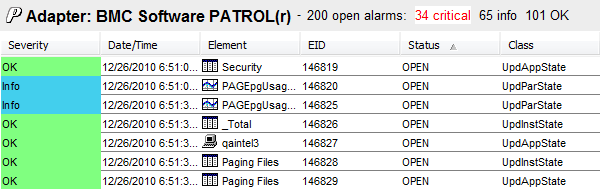
Table 7-2 lists the areas of the console where you can view alarm summaries for an element.
Table 7-2 Alarm Summary Viewing Areas
|
Area |
Explanation and Example |
|---|---|
|
Status Bar |
The status bar located at the bottom of the console displays the total number of alarms and the number of alarms currently selected: 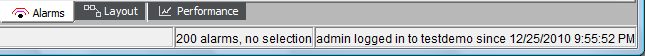
|
|
Element Tooltip |
When you position the cursor over an element in the Explorer pane, a tooltip displays the most severe condition of all the element’s children and the total number of open alarms with the subtotals of each alarm severity level: 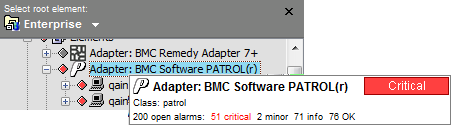
|
|
Alarms View Filter Buttons |
Alarm totals display next to the filter buttons: 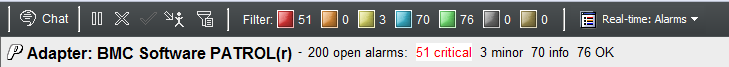
These include all alarms with any status type (Open, Acknowledged, and so on). |