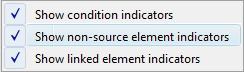3.2 Stopping State Contributions or Alarm Propagation from Source Elements
By default, the state of child elements contributes to the state of their parents. In some situations, you might want to prevent an element from contributing the state of a service model. The following methods are available:
-
A parent service model can represent a logical grouping within a BSV as a type of container. This service model container organizes data about an service model, but does not contribute to the state of the service model.
-
State contributions from a service model can be broken. If a service model is a natural child of a service model, the affect of the native child on the parent service model can be stopped without deleting the child from the hierarchy.
-
By default, alarms for child elements contribute to the overall alarm count of their parents. However, it is possible to halt alarm propagation from source elements using the Halt Alarm Contributions option, which disables alarms from a specific element. This can break the state-contributing link to a service model container.
Because the default algorithm for service models only includes child service models that have a state-contributing relationship, the algorithm does not normally include children with broken state relationships. A custom algorithm can be created for the parent service model that considers all children regardless of whether there is a broken state relationship to the parent.
3.2.1 Stopping a State Contribution or Alarm Propagation
To stop a state contribution or alarm propagation from a child element in the service model:
-
Right-click the parent service model for which you wish to stop the state contribution or alarm propagation, then select Properties to open the Status property page.
-
In the left pane, click Administration > Elements to open the Elements property page.
-
Select one or more service model elements.
-
Do one of the following:
-
Click Remove Link to stop a state contribution from a child element.
The element is removed from the list.
-
Select the Halt Alarm Contributions check box to stop the roll up of alarm information to the service model.
-
-
Close the Property page, then click Yes when prompted to save the changes.
In the Explorer pane, the element remains a child of the parent, but displays a nonstate-contributing link indicator (if this features is enabled in the Explorer pane). The element remains in the hierarchy, but no longer contributes to the state of the parent.
![[The element no longer contributes to the state of the parent.] [The element no longer contributes to the state of the parent.]](../graphics/scm_nostatelink_a.png)
3.2.2 Hiding or Displaying Nonsource Contributing Link Icons
Right-click the Explorer pane background, then select Show Non-Source Element Indicators to enable or disable the feature: