8.1 Configuring Remote SLA Data
Before you can view remote SLA data in the console of the local Operations Center server or use the remote SLA data in reports, you must do the following:
8.1.1 Configuring Server Communication
For a local Operations Center server to use data on another Operations Center server, communication must be established between the servers. An InterCommunication adapter is required on both the local and remote servers for a local server to access remote elements. For steps to create an adapter, see the Operations Center 5.6 Adapter and Integration Guide.
In addition, both the local and remote servers must be licensed for both Operations Center and SLM.
8.1.2 Enabling SLA to Display Remotely
In order to collect data for both local and remote elements, it is necessary to define and set local SLAs.
Note that SLA definitions support inclusion of local agreements and objectives only. Remotely defined agreements and objectives are not included in local SLA calculations. The Agreement objective and Calculation objective cannot reference remotely defined agreements or objectives. For example, you must define a local router agreement on a remote router element in order for the router agreement to be included in another local service agreement via the Agreement objective.
To make SLA data for an element remotely accessible, use the following steps while working in the SLA objectives for that element.
To make SLA data available remotely:
-
On each server, locate the elements whose SLA data should be available remotely.
-
In the Explorer pane, right-click an element, then select Properties:
-
In the left pane, click Service Level Agreements.
-
Click the Objectives tab to display the agreements and objectives.
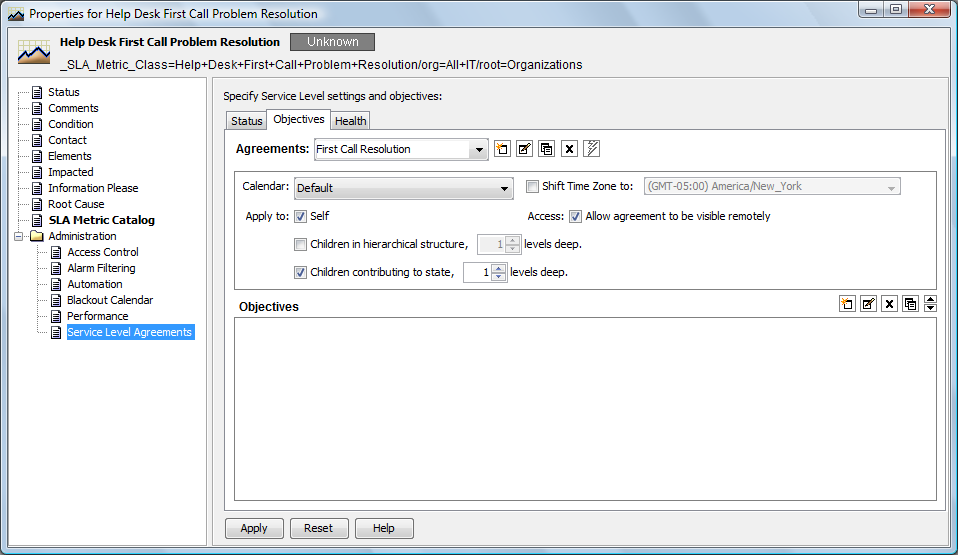
-
Select an agreement in the Agreements drop-down list.
-
In the Agreements section, select the Allow Agreement to Be Visible Remotely check box.
-
Click Apply to save changes.
8.1.3 Setting Data Security
Security permissions set on remote servers can allow local users/customers to view only those elements and SLAs that are relevant to the local users/customer. Security permissions set on the local server can further restrict access to SLA data and portal pages/views. For more information about security permissions, see the Operations Center 5.6 Security Management Guide.