2.7 SLA Use Case
A company named Acme IT Services manages the IT infrastructure of banking services for a financial service company named ABC Bank. These services include online banking for ABC Bank customers and all of ABC Bank’s communication infrastructure, particularly e‑mail. Acme has a Service Level Agreement (SLA) with ABC Bank, which states that all services will have 99 percent availability each month.
In addition, Acme operates an internal customer support center (help desk), which receives calls from ABC Banking employees who need help with their IT infrastructure. Acme maintains a trouble ticket system to track how well it responds to those calls. Acme executives want to see measurable data so they can evaluate the performance of the customer support center and possibly market these services to other customers. Acme management has set up an internal SLA with the customer support center regarding response levels to trouble tickets.
(This use case does not provide details about using the different features described in the solution. Refer to other sections in this guide and in other guides as indicated.)
To set up and report on the results of these two SLAs, Acme must do the following:
-
Collect data (see Section 2.7.1, Data Collection)
-
Store data (see Section 2.7.2, Data Storage)
-
Represent data in Operations Center (see Section 2.7.3, Data Relationships)
-
Define an SLA in Operations Center (see Section 2.7.4, Objective and Service Level Agreement Definitions)
-
Report on data using a Operations Center reporting tool (see Section 2.7.5, Reporting)
2.7.1 Data Collection
Acme needs to collect data for ABC Bank’s online banking system and its e‑mail communication as well as Acme’s own trouble ticket system.
Acme needs to collect the following data regarding ABC Bank’s IT infrastructure:
-
Hardware availability
-
Database availability
-
Software availability
The following sections illustrate adapters in the Operations Center console:
BEM Adapter in the Operations Center Console
Acme also needs information about Web site and application availability from an end user perspective for the online banking services. Acme installs the Experience Manager to collect this data and creates an Experience Manager adapter in the Operations Center console to integrate this data into Operations Center.
Figure 2-3 Creating an Experience Manager Adapter
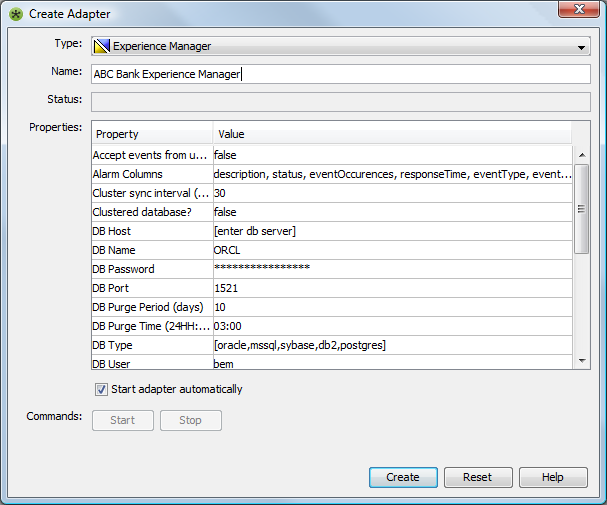
For more information about installing and configuring the Experience Manager, see the Operations Center 5.6 Experience Manager Guide.
Acme already stores its trouble ticket data in an Oracle database and is comfortable managing the data using that system and just wants to maintain it. Acme considers integrating the trouble ticket data into Operations Center, but does not want duplicate data. Therefore, Acme decides to connect Operations Center to the Oracle database to collect the data required for an SLA on the trouble ticket system.
2.7.2 Data Storage
SLA data that is integrated into Operations Center is stored in the Service Warehouse. Acme creates a database and a database definition in Operations Center for the Service Warehouse:
For more information, see Section 2.7.2, Data Storage. Also, for how to create database definitions, see the Operations Center 5.6 Server Configuration Guide.
Database Definition
Figure 2-4 Database Definition for the Business Service Warehouse in Operations Center console
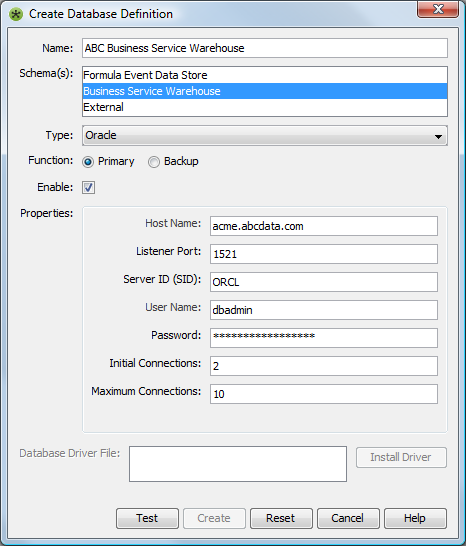
By default, Operations Center calculates SLA data 24 hours a day for 365 days per year based on the default calendar. ABC Bank requires that its services be available 99 percent of the time except for maintenance periods, which occur every Saturday and Sunday night from 1 Am to 5 Am.
New Calendar
To identify maintenance periods, Acme creates a new calendar:
Figure 2-5 New Calendar for ABC Maintenance Periods in Operations Center console
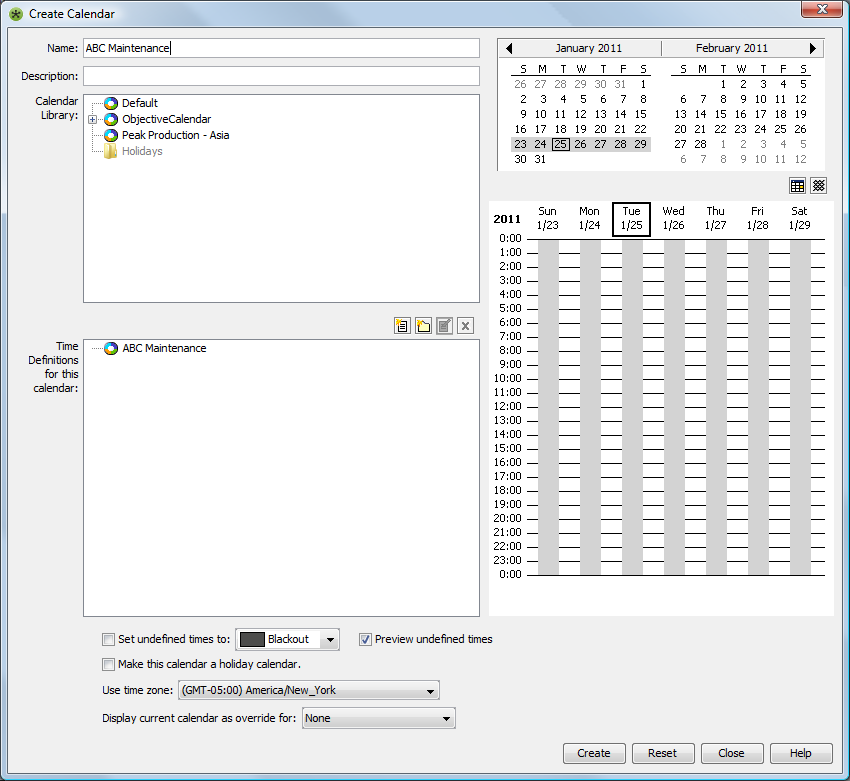
For more information, see Section 2.5, Managing Time. Also, for more information on how to create calendars, see Time Categories, Calendars, and Schedules
in the Operations Center 5.6 Server Configuration Guide.)
New Time Definition
For this new calendar, Acme defines a time definition to indicate that Saturday and Sunday, from 1 AM to 5 Am, are maintenance periods.
Figure 2-6 New Time Definition for New Calendar in Operations Center console
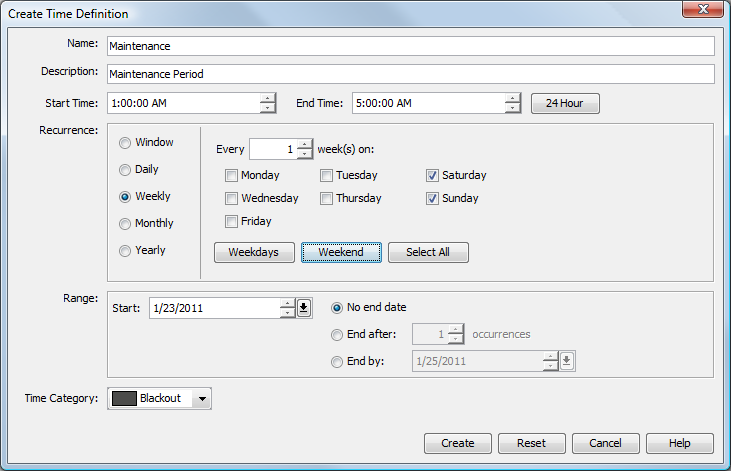
This calendar will be applied to the SLAs defined for ABC’s services.
Database Definition for an External Data Source
To connect Operations Center to the data source, which stores trouble ticket data, Acme creates a database definition to an external data source:
Figure 2-7 Database Definition for External Data Source in Operations Center console
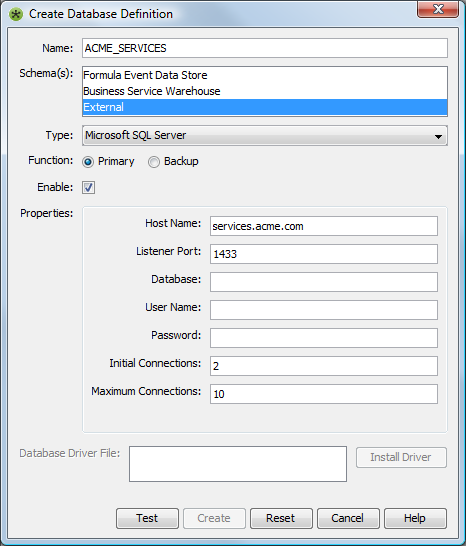
2.7.3 Data Relationships
To represent the services for ABC Banking, Acme creates a service model in Operations Center:
Figure 2-8 ABC Banking Service Model

2.7.4 Objective and Service Level Agreement Definitions
Availability Objective
Acme has a Service Level Agreement (SLA) with ABC Bank, which states that all services will have 99 percent availability each month. The SLA is named Standard Availability and applies to the ABC Banking element, and propagates three levels down. It contains an Availability objective, which requires at least 99 percent availability. Note the Maintenance calendar is specified, so that maintenance times (stated earlier) are exempt from the objective requirement.
Figure 2-9 Availability objective tracks the percentage of time that banking services are available.
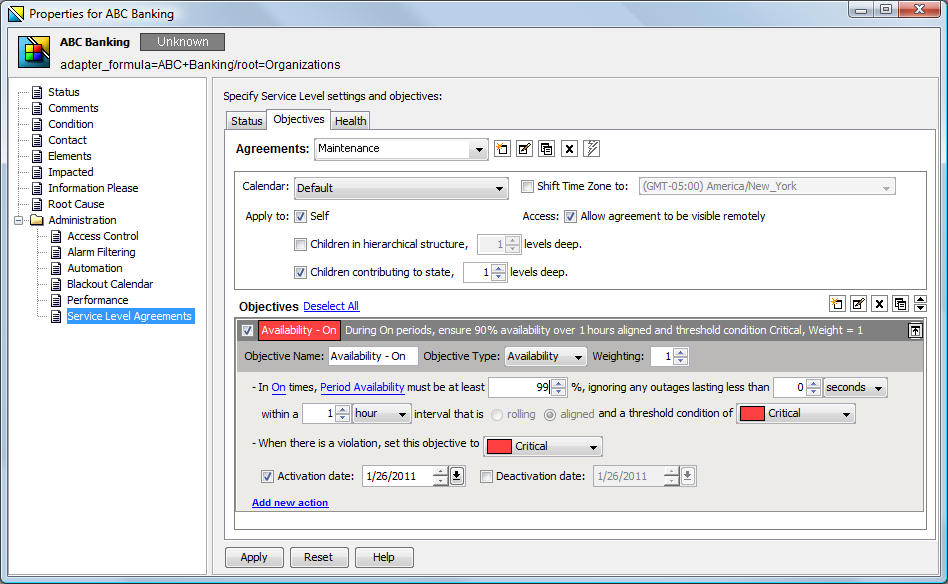
Outages Objective
The Mail element contains an additional Outages objective for e‑mail communications, which allows one outage lasting no more than one hour per month except unlimited outages during maintenance periods.
Figure 2-10 Outages objective for tracking the e‑mail application
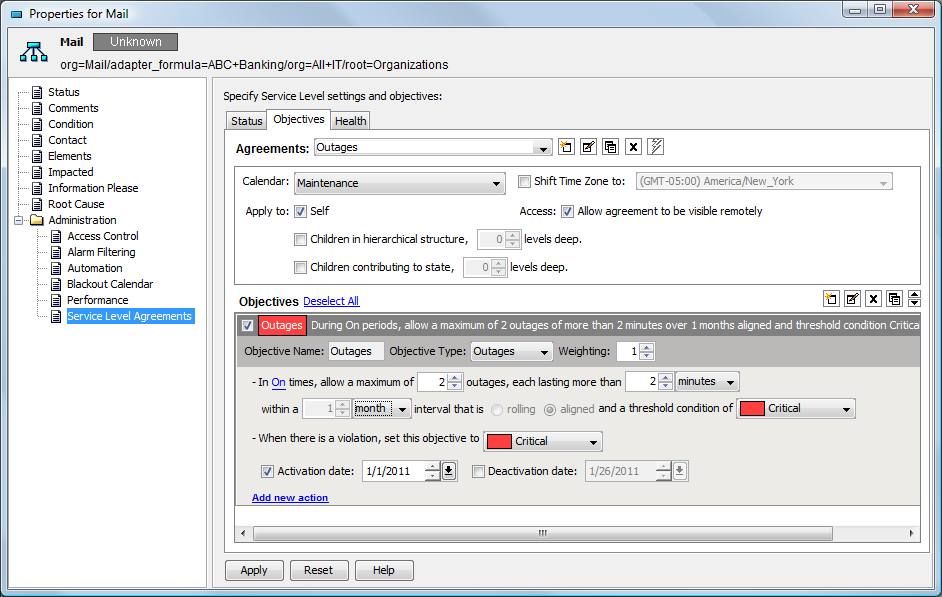
SLA Metric Catalog
Acme management has set up an internal SLA with the customer support center regarding response to trouble tickets. The SLA has a calculation objective (with the SLA metric catalog) for the trouble ticket system.
Acme sets up an element under Service Models called Trouble Ticket System and applies the SLA Metric Catalog to it. The SLA Metric Catalog captures the number of calls received and logged, the initial response time, the number of resolved calls, and the time to resolve a call. For more information, see Section 3.2.3, Managing the SLA Metric Catalog Properties.
Figure 2-11 SLA Metric Catalog
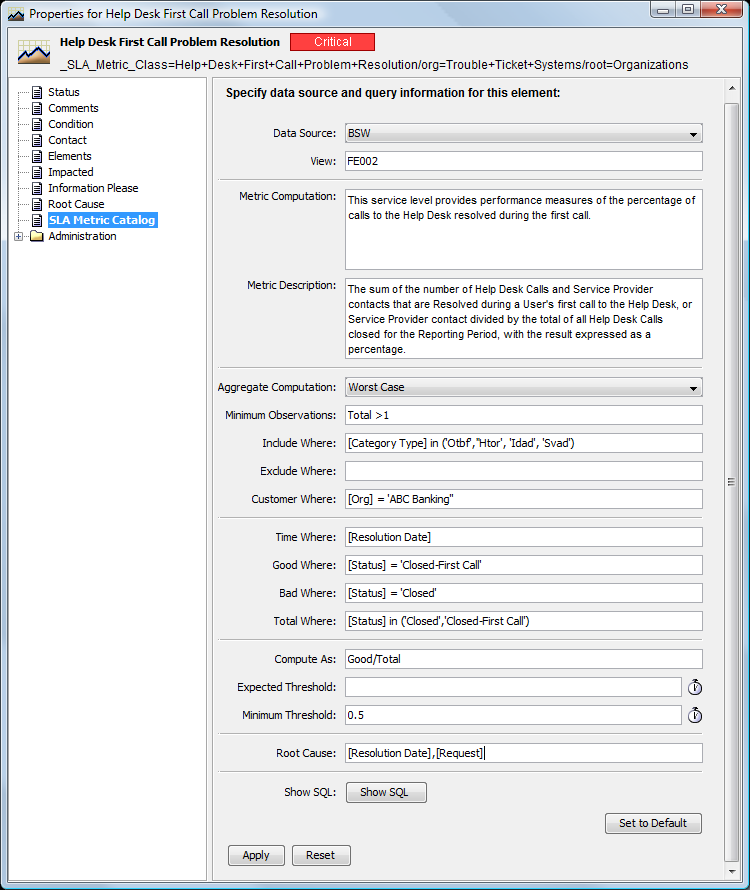
The SLA Metric Catalog properties create an SQL statement that Operations Center uses to acquire custom properties for the element from an external data source and evaluate the properties to determine a key metric.
2.7.5 Reporting
Acme uses the Operations Center dashboard to create a Portal page that is accessible to the line of business owners.
In the Operations Center dashboard, add an SLA Status report to the portal page that reports on the availability of the services. Figure 2-12 shows the SLA Status Report pointed at the Bank Services element:
Figure 2-12 SLA Status Report
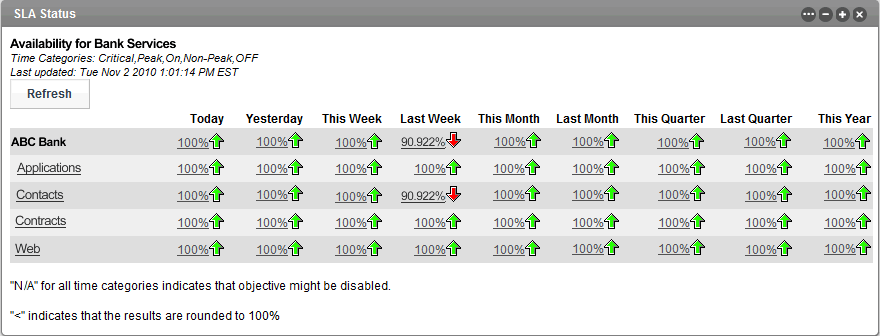
According to the SLA objectives, all services should have at least 99% availability.
The time periods are:
- Today
- Yesterday
- This Week
- Last Week
- This Month
- Last Month
At a glance, owners can see the SLA objectives are being met. Problem areas are highlighted in red.
In this report, drill down to subelements by simply clicking one of the links in the far left column. Figure 2-13 shows the detailed report for the Applications element:
Figure 2-13 SLA Status Report
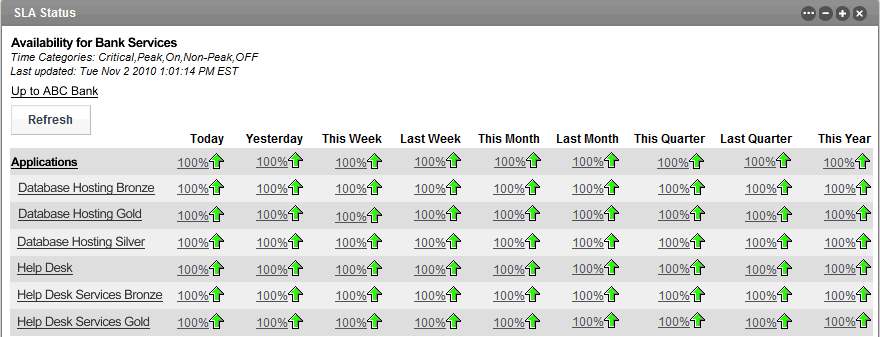
Review the details for subelements of the Applications branch. When you are ready to return to a higher level, click the Up to ABC Bank link.
For details on creating portal pages and portlets, see the Operations Center 5.6 Dashboard Guide.
The final step is to send the URL to the portal reports to the line of business owner for review.