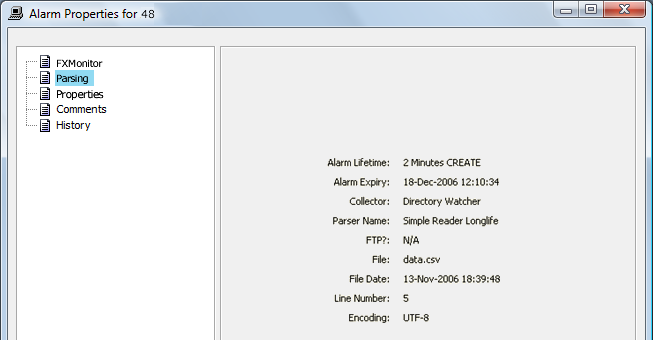5.0 Alarm Lifetime
Use the lifetime parameter to automatically age out alarms parsers. This optional parameter defines the length of time (in minutes, hours, days, weeks, or months) that an alarm can live. Upon receipt of an alarm, the F/X adapter calculates the expiration date, then closes it automatically.
It is possible to configure the expiration time two ways:
-
Based on the date stamp of the alarm (which F/X can configure to relate to any alarm field). This is the default behavior.
-
Based on the time when the adapter receives the alarm.
The syntax of the <lifetime> tag is shown in the following example where the options are separated by the pipe character (|) and the defaults are denoted by parentheses:
<lifetime type="MINS|HOURS|(DAYS)|WEEKS|MONTHS" relative="CREATE|(DATE)">Amount</lifetime>
where:
-
type: The time interval.
-
relative: Specifies whether the alarm lifetime should be relative to the time the alarm was received and created by the adapter (CREATE) or to the date stamp of the alarm (DATE).
-
Amount: This value is the number of date periods to calculate.
If the type or relative arguments are omitted, the defaults are used.
For example, to specify that alarms should have a lifetime of 30 minutes from the specified date stamp in the alarm, use the following syntax:
<lifetime type="mins">30</lifetime>
To specify that alarms should be persisted for five days from the point of receipt, use the following syntax:
<lifetime type="days" relative="create">5</lifetime>
The <lifetime> tag is contained within the <settings> tag of any parser. For example:
<parser>
<name>Simple Parser with Lifetime</name>
<class>com.mosol.integration.fx.parsers.CSVParser</class>
<settings>
<lifetime type="days" relative="create">5</lifetime>
<headerline>0</headerline>
<startline>1</startline>
<severities>
<default>OK</default>
<severity column="message" condition="CRITICAL">.*error.*</severity>
</severities>
</settings>
</parser>
To enable an operator to validate operations, two new properties are exposed in the Alarm Properties dialog box in Operations Center. The properties show the defined lifetime for an alarm and the calculated expiry time of that alarm.
The alarm lifetime capability is recognized by the adapter when in alarm persistence mode. All persisted alarms that expire during adapter downtime are not re‑created when the adapter restarts.
Figure 5-1 illustrates Alarm Lifetime and Alarm Expiry showing the defined lifetime for an alarm and the calculated expiry time:
Figure 5-1 Alarm Properties Parsing Tab