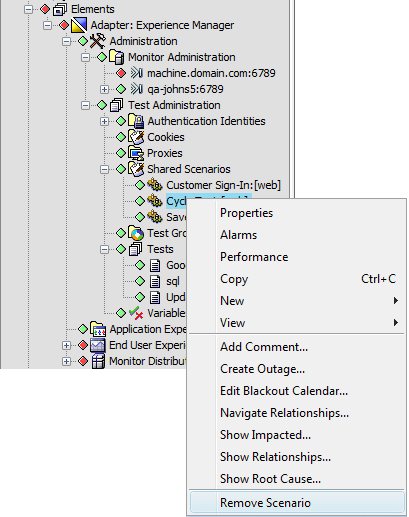5.7 Deleting Scenarios
To delete test scenarios:
-
In the Explorer pane, expand the Elements root element > Experience Manager Adapter > Administration > Test Administration > Shared Scenarios.
-
Right-click a scenario, then click Remove Scenario to open a confirmation dialog box.
-
Click the Yes button in the confirmation dialog box.
If the scenario is shared by two or more tests, a message displays the test names that use the scenario. It is necessary to remove the scenario from these tests, then use the Remove Scenario command.