3.7 Checking Adapter Status
In the Explorer pane, a diamond-shaped, color-coded indicator identifies an adapter’s condition or state.
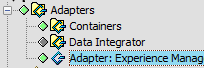
Table 3-2 describes the color codes of the adapter condition icons.
Table 3-2 Adapter Condition Icons
|
Color |
Description |
|---|---|
|
|
The status of the associated element is Critical. |
|
|
The status of the associated element is Major. |
|
|
When the adapter is in the process of starting or stopping, the status is Minor. |
|
|
The status of the associated element is Informational. |
|
|
When the adapter is started and running, the status is OK. |
|
|
When the adapter is stopped, the status is Unknown. |
|
|
The status of the associated element is Unmanaged. |
The adapter status is also summarized in a description on the View pane title bar for the adapter’s Administration > Adapter element. In the illustration below the title bar indicates the adapter has started:
Figure 3-1 View Title Bar
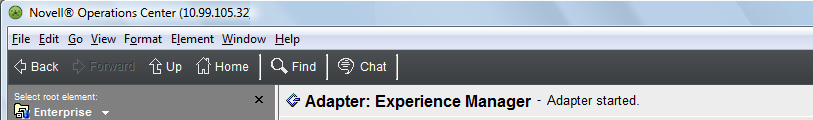
To hide or display the condition indicators:
In the Explorer pane, right-click the background and select Show Condition Indicators.
 Red
Red
 Orange
Orange
 Yellow
Yellow
 Blue
Blue
 Green
Green
 Gray
Gray
 Brown
Brown