7.3 Creating and Editing Rulesets
When setting up and using the Event Manager configuration, create and define the necessary rulesets. Access the Ruleset Editor directly through the Operations Center console to create each ruleset.
For information on using the Ruleset Editor, see Section 7.4.1, Understanding the Ruleset Editor.
IMPORTANT:When logging into the Operations Center console through a Web browser, use the Java Web Start technology to launch Operations Center and the Ruleset Editor. It does not work using a Java plug‑in.
The following instructions describe the general process of creating a ruleset:
7.3.1 Creating a Ruleset and Launching the Ruleset Editor
To create a ruleset using the Ruleset Editor:
-
In the Explorer pane, expand the Administration root element > Adapters > the Event Manager adapter > Configurations > a particular configuration.
-
Right-click Rule Sets, then select Create Rule Set to open the Create Rule Set dialog box.
-
Specify the ruleset name in the Rule Set name field and a description in the Description field.
-
Click Apply, which activates the ruleset option buttons.
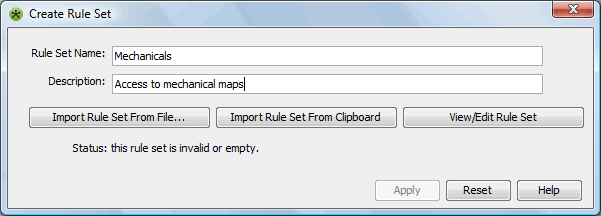
-
Click View/Edit Rule Set to create a new ruleset.
The Event Manager Ruleset Editor opens. For more information on using the Ruleset Editor, see Section 7.4.1, Understanding the Ruleset Editor.
7.3.2 Editing a Ruleset and Launching the Ruleset Editor
To edit a ruleset using the Ruleset Editor:
-
In the Explorer pane, expand the Administration root element > Adapters > the Event Manager adapter > Configurations > a particular configuration > Rule Sets.
-
Right-click a ruleset, then select View/Edit Ruleset.
The Ruleset Editor opens. For information on using the Ruleset Editor, see Section 7.4.1, Understanding the Ruleset Editor.
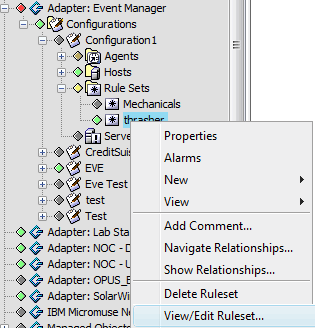
The colored diamonds next to the rulesets in the Explorer pane identify the condition of the rules within the ruleset:
-
Green indicates all rules are valid
-
Yellow indicates some rules are invalid
-
Gray indicates all rules are invalid
-