7.2 Importing Rulesets from File or Clipboard
It is possible to import pre-existing ruleset definitions created in the MAX/Enterprise ruleset editor or the Operations Center Event Manager Ruleset Editor.
7.2.1 Importing a Ruleset into the Event Manager
To import a ruleset:
-
In the Explorer pane, expand the Administration root element > Adapters > the Event Manager adapter > Configurations > a particular configuration.
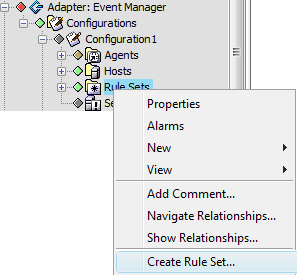
-
Right-click Rule Sets, then select Create Rule Set to open the Create Rule Set dialog box:
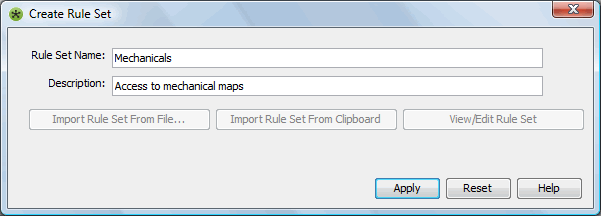
-
Specify a name in the Rule Set Name field and a description in the Description field (optional).
-
Click Apply, which activates the ruleset option buttons.
7.2.2 Importing a Ruleset from a File
To import a ruleset from a file:
-
Click Import Rule Set from File to open the Please Choose Rule Set Import File dialog box.
-
Browse the directories, then select a ruleset file.
-
Click
 to import the file.
to import the file.
7.2.3 Importing a Ruleset from the Clipboard
To import a ruleset from the clipboard:
-
Click Import Rule Set From Clipboard.
The imported ruleset displays under Rule Sets in the Explorer pane.
7.2.4 Viewing or Editing the Imported Ruleset in the Ruleset Editor
To view or edit imported rulesets:
-
In the Explorer pane, expand the Administration root element > Adapters > the Event Manager adapter > Configurations > a particular configuration > Rule Sets.
-
Right-click a ruleset, then select View/Edit Rule Set to open the Ruleset Editor.