6.6 Configuring Adapters on Remote Containers
An adapter running on a Remote Container is like any other Operations Center adapter that collects information from management systems for use on a Operations Center server. However, the key difference is a Remote Container adapter collects information from a Remote Container server for use in Operations Center.
When you create a container connection (see Section 6.5, Defining Remote Container Connections), you are, in fact, defining an instance of a Remote Container adapter. It is from these connection adapters that you can define any adapter and integrations you want to run from the Remote Container.
Figure 6-2 The CC1 adapter is a connection to a Remote Container server
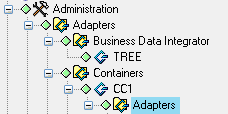
To create an adapter on a Remote Container:
-
Verify any required integration and configuration steps have been performed.
For requirements and instructions, refer to the specific integration section in:
-
In the Explorer pane, click Administration > Adapters > Containers > Connection_Name.
-
Right-click Adapters and select Create Adapter.
-
Define the adapter definition and specify adapter properties.
For general information about creating adapters, see Section 2.0, Creating Adapters. For information about integration property settings, see Section A.0, Adapter Property Reference.