5.6 Sending Search Results to an Action
You can send search results to a selected action in the Sentinel Log Manager by using the link at the top of the search results. The link is displayed after performing a search.
-
Log in to Novell Sentinel Log Manager.
-
Perform a search.
-
To send the search results to an action, click the link.
A Send Results To window is displayed.
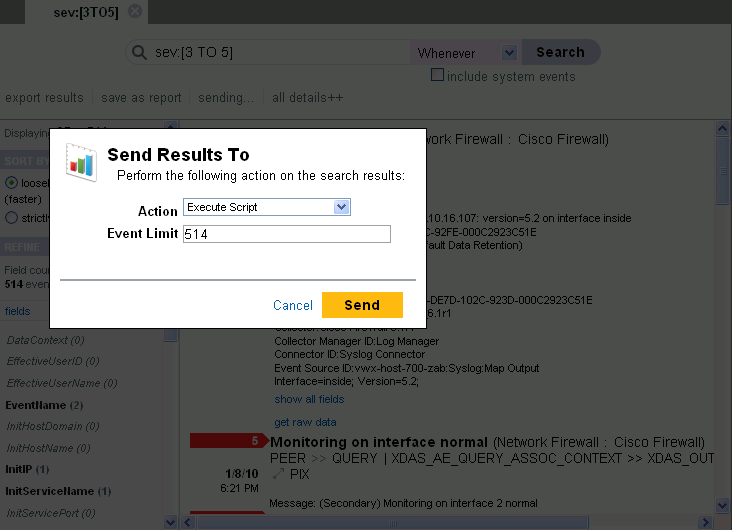
-
The field displays the list of actions. Select an action from the drop-down list.
For more information about actions and configuring actions, see Section 7.2, Configuring Actions.
-
In the field, specify the maximum number of events to be sent to the action.
The default value for the event limit is the number of search results obtained for that particular search.
-
Click to send the search results to the selected action.