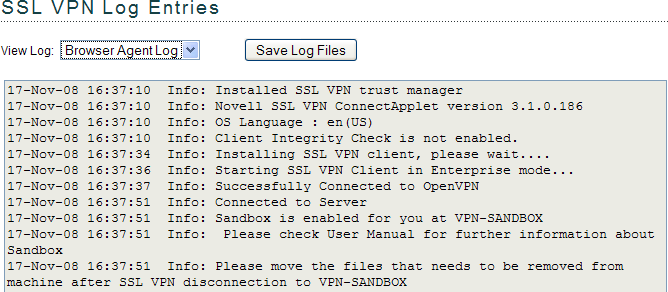5.7 Using the Sandbox Feature
The SSL VPN client comes with the sandbox feature. When you connect to SSL VPN in either Kiosk mode or Enterprise mode, a folder named VPN-SANDBOX is created on your desktop. You can copy all the files and folders that you have downloaded from your corporate network, or that you have created into this folder. This folder is automatically deleted when the SSL VPN connection is terminated. This is a very useful feature if you are browsing from an Internet Kiosk and you do not want any sensitive information to reach other persons.
Figure 5-2 Sandbox Folder on Your Desktop

The logs indicate that the Sandbox folder has been created on your desktop. For more information on how to view SSL VPN logs, see Section 5.4, Viewing SSL VPN Logs.
Figure 5-3 Log Message in the Sandbox Folder