5.3 Configuring Global Settings
You need to map the private IP address of the Administration Console and to the public NAT IP address. You need to specify the NAT IP addresses before importing the Identity Server and the Access Gateway. You have to specify the NAT IP Addresses prior to importing devices. The devices that cannot reach the Private Administration Console IP address will use the NAT IP address.
-
Log in to the Administration Console.
-
Select
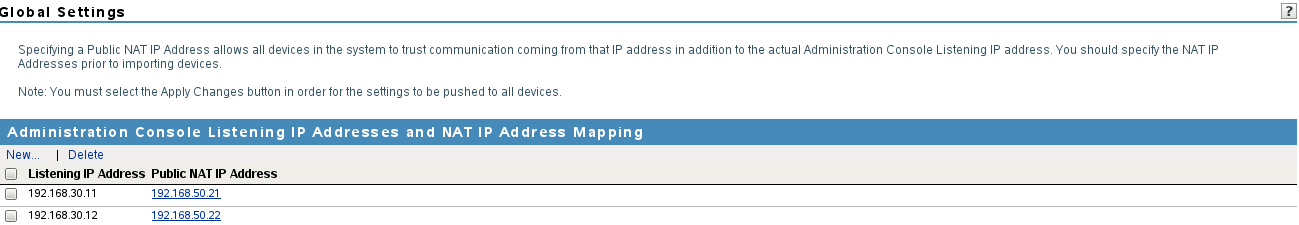
-
Click .
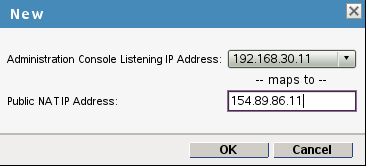
-
Select the Administration Console Listening IP address from the drop-down lsit.
-
Specify the corresponding Public NAT IP address.
If you do not specify a Public NAT IP address or if a mapping already exists for the selected Administration Console IP address, the following message is displayed:
IP Address is not valid
-
Click to continue and apply the configuration changes.
-
Continue with Section 5.5, Configuring Audit Server to configure auditing and logging.