1.1 Using SSL on the Access Gateway Communication Channels
You can configure the Access Gateway to use SSL in its connections to the Identity Server, to the browsers, and to its Web servers. Figure 1-1 illustrates these communication channels.
Figure 1-1 Setting Up SSL for the Access Gateway Communication Channels
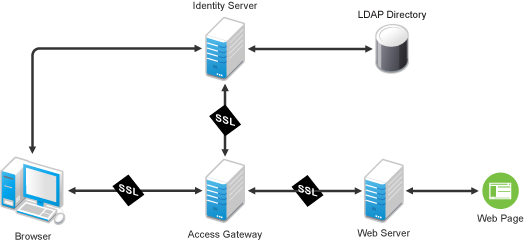
This section only describes how to set up SSL for the Access Gateway communication channels. The Identity Server needs to be configured for SSL before the Access Gateway can be configured for SSL. See Configuring Secure Communication on the Identity Server
in the Novell Access Manager 3.1 SP5 Setup Guide.
When a user logs in to the Identity Server, the Identity Server verifies the user’s credentials, usually with the credentials stored in an LDAP directory, but other methods are available. If the login is successful, the Identity Server sends an artifact to the browser, and the browser forwards it to the Access Gateway. The Access Gateway uses the artifact to retrieve the user’s name and password from the Identity Server. The Access Gateway and Identity Server channel is probably the first communication channel you should enable for SSL. The Access Gateway uses an Embedded Service Provider to communicate with the Identity Server. When you enable SSL between the two, the Access Manager distributes the necessary certificates to set up SSL. However, if you have configured the Identity Server to use certificates from an external certificate authority (CA), you need to import the public certificate of this CA into the trust store of the Access Gateway. If you have set up the Access Gateway to use a certificate from an external CA, you need to import the public certificate of this CA into the trust store of the Identity Server.
SSL must be enabled between the Access Gateway and the browsers before you can enable SSL between the Access Gateway and its Web servers. If you enable SSL between the Access Gateway and the browsers, SSL is automatically enabled for the Access Gateway Embedded Service Provider that communicates with the Identity Server. After you have enabled SSL between the Access Gateway and the browsers, you can select whether to enable SSL between the Access Gateway and the Web servers. By not enabling SSL to the Web servers, you can save processing overhead if the data on the Web servers is not sensitive or if it is already sufficiently protected.
Whether you need the added security of SSL or mutual SSL between the Access Gateway and its Web servers depends upon how you have set up your Web servers.
-
You should enable at least SSL if the Access Gateway is injecting authentication credentials into HTTP headers.
-
Mutual SSL is probably not needed if you have configured the Web servers so that they can only accept connections with the Access Gateway.