8.6 Setting Up Distributed Agent Support
The Agent Container is the CORBA component that manages individual agents within a single host machine and is the source of the actual preprocessed alarm stream.
The Agent Container can send data streams of preprocessed alarms to more than one alarm server process within the Event Manager, to provide configurations that are fault tolerant and increase scalability.
8.6.1 Fulfilling the Prerequisites
Before using the distributed agent support feature:
-
Define the hosts where servers (other than the default or primary alarm server) are running.
-
Make sure that all affected alarm servers are up and running.
The data stream management feature is supported on all Event Manager alarm servers.
8.6.2 Setting Up the Distributed Agent Support Feature
To set up distributed agent support:
-
In the pane, expand the root element > > the Event Manager adapter > > a configuration profile for the adapter.
-
Right-click , then select to open the Manage Agent Data Streams dialog box:
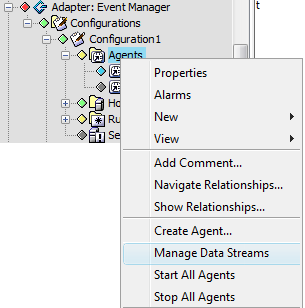
In the Manage Agent Data Streams dialog box, the primary host displays in the list.
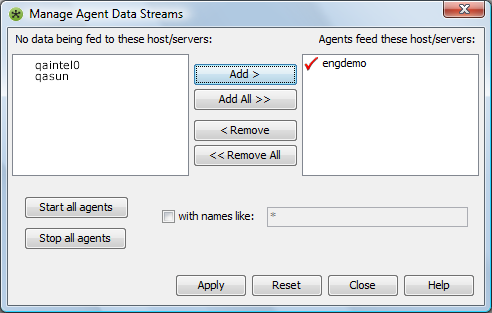
The default or primary alarm server is under the element and usually runs on the same machine as the Event Manager and the Operations Center server.
Other hosts display in the list.
IMPORTANT:The security setting must be the same on the sending server and the receiving server.
-
Do any of the following:
-
To select a host, click a host in the list, then click .
The selected host displays in the list.
If no hosts display in the list, then no data goes to any host or server.
-
To select all hosts, click .
All hosts display in the list.
-
To remove a host, in the list, select a host, then click .
The hostname displays in the list.
Select any combination of hosts, including the primary host from receiving data.
-
-
Do any of the following:
-
To start all agents, click .
-
To start only specific agents as specified by a regular expression, select the check box and enter the regular expression in the field, then click .
Only the agents that meet the expression criteria start.
-
-
Do any of the following:
-
To stop all agents, click .
-
To stop only specific agents as specified by a regular expression, select the check box and enter the regular expression in the field, then click .
Only the agents that meet the expression criteria stop.
-
-
To send data to alarm servers on the selected hosts, click .
The Agent Container attempts to send data to alarm servers on all hosts displayed in the list.
If an alarm server is unreachable, a warning message is stored in the eve.trc file and that particular host is ignored. The data is sent to all hosts/servers that are reachable within the set.
WARNING:As additional hosts are added to receive preprocessed alarms, significant slowing in performance can occur. Moving from a single alarm server to a server and a backup server doubles the amount of time required for a send operation. The Event Manager administrator sets the agent buffering to compensate for this in cases where large data bursts might occur.